Website Maintenance Checklist - Annual or Bi-AnnualJan22018

Quarterly, bi-annually, or at minimum once per year - it’s best to get into complete website maintenance mode - to be sure all is functioning properly, accurate and not outdated.

Check Copyright:
Update the Copyright date on each webpage.
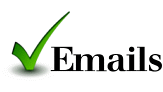
Check Emails:
Go through Email accounts and delete those you aren't using. If you do delete unused email accounts, be sure to remove reference to them from your website and any other platform you may have them on.
Double check to be sure all emails listed on your website are working properly.

Check Domain Names:
Check your Domain name record for accuracy, while reviewing your Domain name expiration dates - renew if needed.

Check Forms:
Test each Form on your site by filling them out and clicking Submit. Confirm they're received properly, and if automatic replies are programmed, be sure those replies are current with correct information.

Check Links:
Check for internal and external Broken Links throughout your entire website, and fix if needed.

Check Pages:
Review your entire website to be sure all Fonts, Photo sizes are uniformly consistent, and text is without grammatical error.
Update your Disclaimer, Terms of Use and Privacy Policy to reflect current laws, industry standard compliance and your internal policies.

Check Contact Info:
Review your About page plus any other webpages you have contact information on. Update names, job titles, phone numbers, fax numbers, addresses, email, and social media accounts to be sure all is accurate.
Add new credentials, services, awards, certifications, etc, if applicable.

Check Design:
Move throughout your site pages and objectively examine the overall flow and design of your website. Ask friends or peers what their first impression is of your site.
Does it look outdated?
Does it reflect your Brand?
Is it easy to navigate?
Is your Branding consistent with other marketing collateral you use?
Do you feel your site is an effective marketing tool that communicates what you want it to?
Is it time to embark on a website refresh and re-design?

Check Stats:
Run reports in Google Analytics to identify trends, compare to previous years.
Identify the most visited pages, high bounce pages, search terms, and who is sending traffic to your site.
Rework content on pages with low visit and retention ratios.
Identify and review top performing Blog posts to be sure their content is not out of date. Update if needed to avoid high bounce rates on these posts.
Based on data you uncover, determine if you need to re-strategize to meet your goals.

Check Technology Capability:
View your site on a variety of different device platforms.
Check the homepage download speed.
Check your site Search feature and confirm it’s working properly.
Check all Scripts for security and functionality updates.
Is your site Mobile ready?
Is your site using a content management system so you can easily add and update content?
Would additional functionality be beneficial?
Return

