24 Ways to Ramp Up Your Social Media MarketingFeb42019

Are you just getting your feet wet with social media?
Are you a seasoned social media maven?
Either way – here’s a list of helpful and free social media strategies to help build your business.
Social Media Strategy Tips:

For each Article you post on your website, create three social media posts. Analyze the success of each post, then use that data to determine how to improve on your next article and social media postings.
Take your best Quotes and Tips and turn them into graphics using tools such as Canva, https://www.canva.com/, or Adobe Spark Post, https://spark.adobe.com/home/, and share on your social media platforms.
Identify trending #Hashtags receiving the most engagement and then take advantage of what’s trending.
Suggested resources:
- SocialAlert, https://socialert.net/
Analytics and tracking for #hashtags and keywords.
- RiteTag, https://ritetag.com/
Get instant #hashtag suggestions, based upon real-time #hashtag engagement.
- TagBoard, https://tagboard.com/
See similar used #hastags across multiple social media platforms.
- #onemilliontweetmap, https://onemilliontweetmap.com/
Run searches for a specific search term or #hashtag and quickly view a global heatmap.
- Hashtagify, https://hashtagify.me/hashtag/smm
Find and analyze top Twitter and Instagram #hashtags.
Free for #hashtag research, with other features available at a price.
On Retweets and Shares, always include your own thoughts on the content, with a brief “why I like this”. Readers who enjoy your style will visit your social media account.
Use UTM codes (unique code attached to a custom URL in order to track an entry source or campaign) to analyze the effectiveness of your social media campaigns from multiple posts.
Try out a free trial of Statusbrew, https://statusbrew.com/, to analyze across multiple platforms who’s following you plus monitor levels of activity. The free trial gives you the opportunity to un-follow inactive users.
Use BuzzSumo https://buzzsumo.com/ to see which content has received the most shares in your niche and for competitors. Limited free use with paid plan options for more in-depth analytics.
Perform publishing experiments to determine which days and times your social media platforms receive the most engagement. Posting days and times will vary depending on your specific audience focus, business type, and time zone of audience.
Instagram Strategy Tips:

Use the Instagram Layout app at
https://play.google.com/store/apps/details?id=com.instagram.layout&hl=en and create collages using multiple images featuring your best selling products, a week in review, or images that reflect your business or thoughts of the week.
Create an Instagram Landing page on your website with a link to it from your Instagram profile link. Tweak the landing page each week (or every couple weeks) to optimize conversions (sales, subscribers, etc).
Collaborate with Instagram high profile accounts that compliment your business, and ask for permission to feature their images on your business profile. You’ll send them traffic while drawing interest to your account from their followers.
Use Instagram's Messaging tool on a daily basis to thank buyers for making a purchase, defuse negative posts, respond to product/service questions, etc. Direct messaging on social media goes a long way to instill a personal touch with great service.
Create and post Video and Gifs content, and post direct to Instagram for increased engagement.
Suggested apps:
Boomerang
For iphone:
https://itunes.apple.com/us/app/boomerang-from-instagram/id1041596399?mt=8
For android:
https://play.google.com/store/apps/details?id=com.instagram.boomerang&hl=en
Hyperlapse
For iphone:
https://itunes.apple.com/us/app/hyperlapse-from-instagram/id740146917?mt=8&ign-mpt=uo%3D4
For android:
https://play.google.com/store/apps/details?id=com.microsoft.hyperlapsemobile
Twitter Strategy Tips:

Utilize Twitter to evaluate some of your content concepts. Probe your followers with questions to determine content types your target likes. Monitor the engagement rate across a few different content concepts
Spend time scanning other Twitter accounts for people to follow that will ultimately enhance your account.
Use Twitter Advanced Search+Account Filter to find popular people, #hashtags and photos for any topic relevant to your content. Ask your audience questions and retweet the choicest answers to encourage increased engagement.
How to use Twitter Advanced Search:
https://help.twitter.com/en/using-twitter/twitter-advanced-search
Use RightRelevance, https://www.rightrelevance.com/ to identify relevant Influencers, follow their followers and engage with them.
Give people the opportunity to connect with you by making sure the “Receive Direct Message from anyone” (located under Security and Privacy) box is checked in your Twitter settings.
Use Giphy, https://giphy.com/ to compose and post gifs to compliment your tweets.
How to post gifs to Twitter:
https://help.twitter.com/en/using-twitter/tweeting-gifs-and-pictures
Facebook Strategy Tips:
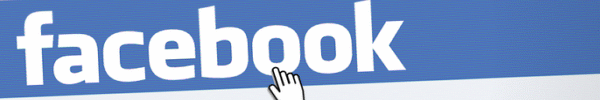
Hide rather than delete troll or rude comments on your Facebook account. The reasoning behind this is when you hide a comment, it’s still visible to the troll(er) and their friends but not visible to the public. Deleting the rude comment may set off the troll(er) and they could trash talk you on other platforms.
How to Hide a Facebook Comment:
https://www.facebook.com/help/297845860255949
Embedding videos into Facebook rather than uploading from YouTube result in over six times more interaction.
How to Embed Video into Facebook:
https://www.facebook.com/help/166707406722029?helpref=about_content
https://developers.facebook.com/docs/plugins/embedded-video-player/
Use SumoRank, https://sumorank.com/fb-page, to determine which of your Facebook posts are most popular, average engagement per post, and the best time to share.
Experiment with posting images to Facebook via Instagram, and visa versa. With Facebook encouraging cross platform usage, you can test to see if images posted via Instagram are seen more or less than images posted directly to Facebook.
Create Demographic posts specific to your followers by using the Audience Restrictions and Preferred Audience tools, located under “Settings”.
For a higher percentage of engagement:
- Use shorter posts rather than long drawn out posts.
- Ask a Question.
- Include an Image.




