Bulk Emailing & Email Authentication: A Yellow Brick Road of Lingo!Feb152024
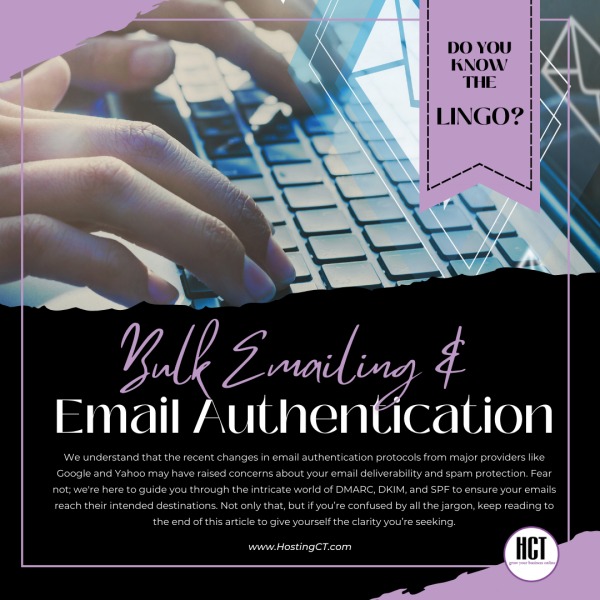
- Understanding Email Authentication
- Stay Informed: Updates from Google and Yahoo
- If I use a third-party system like Mailchimp, ConstantContact, Drip, MailerLite, GetResponse or something like that, do I still have to do all of this DMARC and DKIM stuff?
- Finding Your Oz
- Handy Definitions
We understand that the recent changes in email authentication protocols from major providers like Google and Yahoo may have raised concerns about your email deliverability and spam protection. Fear not; we're here to guide you through the intricate world of DMARC, DKIM, and SPF to ensure your emails reach their intended destinations. Not only that, but if you’re confused by all the jargon, keep reading to the end of this article to give yourself the clarity you’re seeking.
Understanding Email Authentication
DMARC, DKIM, SPF (Lions, Tigers & Bears, Oh My!)
DMARC
simply put is (Domain-based Message Authentication, Reporting, and Conformance)and acts as a shield against email spoofing and email phishing. It enables domain owners to authenticate their emails and provides instructions to receiving email servers on handling messages that fail authentication. Moreover, it offers valuable feedback to improve email authentication.
DKIM (DomainKeys Identified Mail):
DKIM is your email's digital signature. It involves adding a unique signature to the email header using a private key. The recipient can then verify this signature using a public key published in your DNS records. DKIM ensures the integrity of your email content and confirms its authenticity. Most of this is done behind-the-scenes and rarely noticed by email recipients.
SPF
No this has nothing to do with sunscreen protection. This form of SPF represents (Sender Policy Framework): SPF specifies which IP addresses are authorized to send emails on behalf of your domain. By publishing SPF records in your DNS settings, you can list the IP addresses of servers allowed to send emails for your domain. Receiving email servers use SPF records to verify the legitimacy of incoming emails.
Stay Informed: Updates from Google and Yahoo
To stay abreast of the latest spam reduction measures, we recommend checking out the following resources:
Google's Blog on Gmail Security and Authentication
Constant Contact's Blog on CNAME Authentication
Are you exasperated, yet?
Still don’t really know what is needed?
We understand. Recently we had a client ask us the following question during our open office hours.
If I use a third-party system like Mailchimp, ConstantContact, Drip, MailerLite, GetResponse or something like that, do I still have to do all of this DMARC and DKIM stuff?
A: Ah, the age-old question of email authentication. It's like the secret handshake of the digital world, but fear not – when you enlist the help of email marketing superheroes like Mailchimp or Constant Contact, they've got capes and everything to handle these technical shenanigans for you. Let us explain:
DKIM Drama
Here's the deal. When you send emails through these platforms, they slap on their own DKIM signature. It's like their way of saying, "Yep, this email is legit, no funny business here!" You’re able to move past that hurdle in email authentication.
But to use your own domain as the sender, you’ll need to add a DKIM record to your host records. Your email host should be able to tell you what that record should be.
DMARC Dazzle
Remember that DMARC party we mentioned above? Here is a quick procedure that you can walk through to make sure that your DKIM and DMARC are added to your DNS.
- Go to your domain record or wherever your DNS is hosted (it would be in cPanel if you’re using our DNS)
- Click on the tool that allows you to add/change your host records
- You’ll be looking for TXT records - sometimes you can sort by the record type.
- If there is no DMARC record there, add at least a generic one like this example, or a more robust one that tells the system where to email potential issues.
_dmarc v=DMARC1; p=none;
But Seriously, Stay Authenticated
While you're off sipping your favorite digital beverage, make sure your account is still properly authenticated within the platform. Verify your domain, follow any authentication steps they throw your way, and keep an eye on your email swagger to ensure it's always on point. It never hurts to contact MailChimp, ConstantContact or your email service and ask their support team to look at your account and make sure everything is good to go. Here at HostingCT.com we’re partners with ConstantContact, so let us know how we may be able to assist you.
Finding Your Oz
Sure, the world of email authentication can be a bit like a quirky sitcom, but with these email marketing maestros, consider yourself in good hands. So, go ahead, focus on your content, and let them handle the behind-the-scenes tech magic.
Remember, if you have any questions or concerns, we are here every Wednesday with a support team ready to rescue you from any email-related cliffhangers! Just click the link and register to talk to our brand of Tech Wizards.
Handy Definitions:
Email Spoofing:
is a threat that involves sending email messages with a fake sender address. Email protocols cannot, on their own, authenticate the source of an email. Therefore, it is relatively easy for a spammer or other malicious actors to change the metadata of an email.
Example: The email address itself will not match the display name attached to the email. For example, you may get an email that says it is coming from your boss, but after opening the message, you notice that the sender's email address does not match your boss's.
Email Phishing:
Is a technique for attempting to acquire sensitive data, such as bank account numbers, through a fraudulent solicitation in email or on a web site, in which the perpetrator masquerades as a legitimate business or reputable person.
Deceptive phishing is the most common type of phishing scam. In this ploy, fraudsters impersonate a legitimate company or recognized sender to steal people's personal data or login credentials. Those emails use threats and a sense of urgency to scare users into doing what the attackers want.
Return



