Don’t Lose Messages From People Who Find You On GoogleSep302019

Changes to Google My Business Messaging
Google My Business messaging via SMS (text messaging) will no longer be available, and will transition to the Google My Business app. After November 15th you'll no longer receive a text when customers reach out to you.
To keep messaging active for your business and continue using messaging with Google My Business, you'll need to download the GMB mobile app.
Messaging in the Google My Business app lets you receive and reply to messages free of charge. You can keep a record of your conversations and easily access reviews, bookings, insights, and other Google My Business app features.
If you're currently using Google My Business messaging via text (SMS), you'll need to download the latest version of the Google My Business app. Once the app is installed, you can turn on messaging. You’ll then receive and respond to messages in the app only - not via text.
By November 15th you'll want to do the following:
1. Download the free Google My Business app.
2. Log in with your Google account.
3. Tap the “Customers” tab.
4. Select "Messages".
5. Tap "Turn on messaging".
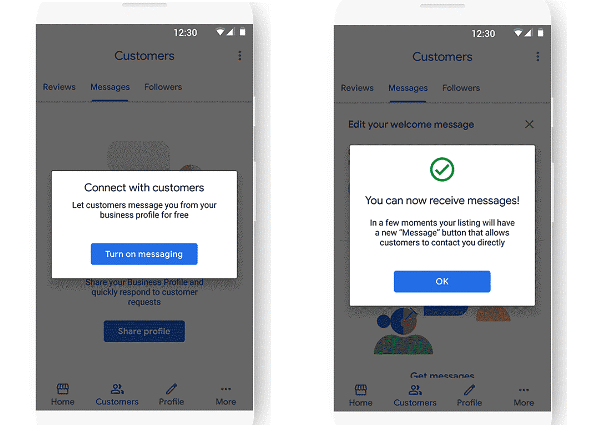
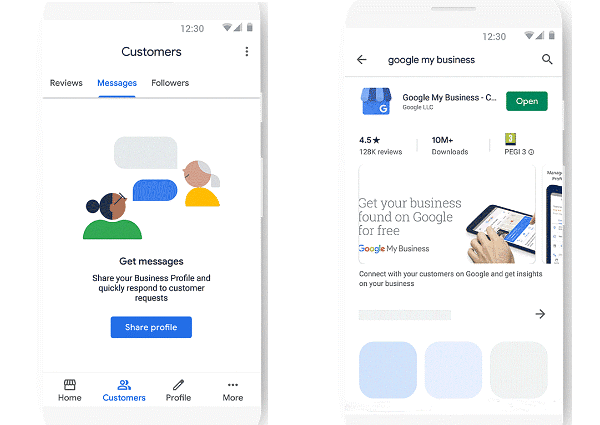
After you've installed the Mobile app, you’ll receive and respond to all messages via the app, not via SMS.
Within the Mobile app you'll have the ability to:
- Customize the Welcome Message
- Receive Notifications
- Add Employees
- Update Business Hours
- Add Photos
- Respond to Reviews
- Create Posts
Note: The following features are not currently available in the Google My Business app:
Using a third-party system, like custom SMS text routing, to manage your messages. If you're interested in the messaging API (currently in closed beta), you can join the waitlist (learn more).
Download the Mobile app from:
Google Play Store: ![]()
https://play.google.com/store/apps/details?id=com.google.android.apps.vega
App Store:![]()
https://itunes.apple.com/us/app/google-my-business/id853371601?mt=8
About the Mobile app:
https://support.google.com/business/answer/4601325
About Messaging in the Google My Business app:
https://support.google.com/business/answer/9114771




