Exciting Update on the Instagram Link StickerNov222021

In the past, the Instagram Story link feature was only accessible for use by verified accounts or those with 10,000+ followers.
Instagram recently announced that now all users now have access to its Link Sticker feature in Instagram Stories.
Why is This Exciting?
The Link Sticker has long been a high-performing link for directing people from an Instagram Story to a website, and can be attributed to driving conversions and sales. Now it’s available to everyone on a global basis – no matter how many followers they have.
“When we first introduced Stories links, the feature was limited to verified accounts or those with a certain number of followers. We’ve heard from the rest of our community that they also want to share things that matter with their friends and family. Whatever you’re into, from cooking to volunteering or shopping, you now have a space to share in Stories — regardless of your account size.”
What is a Link Sticker?
The Link Sticker can be used to add an external link on an Instagram Story. When viewers tap on this sticker, they’ll be redirected to a URL you specify - a campaign landing page, a product page, a blog page, or any webpage you choose.
The Instagram Link Sticker is accessed from the same area you’re used to getting other available stickers from – such as the Donation, Poll, @Mention, and Location:

How to Add Links to Stories
Use the same procedure for adding a Link Sticker as you currently do for any other Instagram Story sticker.
A Refresh:
Sign into Instagram, and Tap on the + icon, which reveals a drop-down. From there, select ‘Story’:
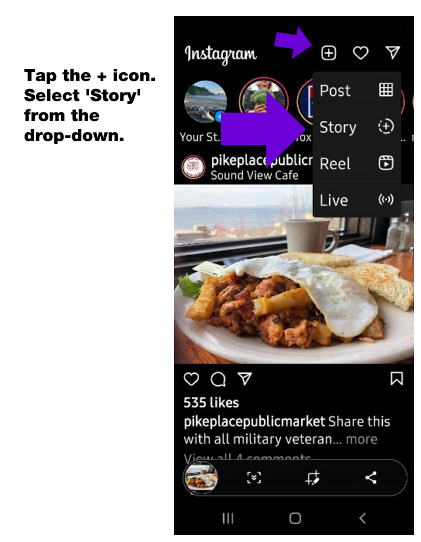
Take a photo or Add one from your gallery:
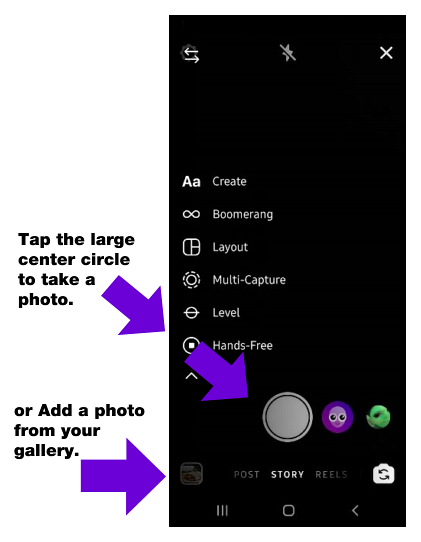
Tap on the Sticker Icon near the top of screen:
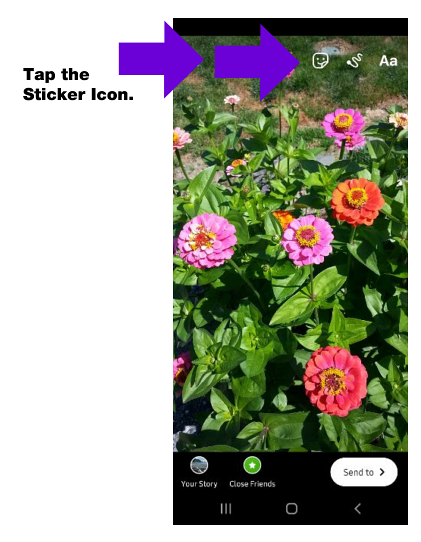
Select the Link Sticker:
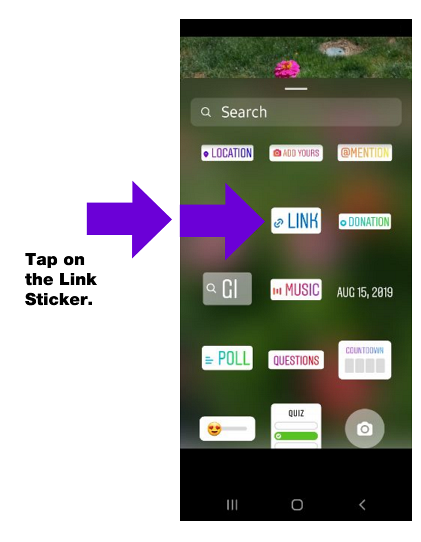
Add the URL you want to send people to:
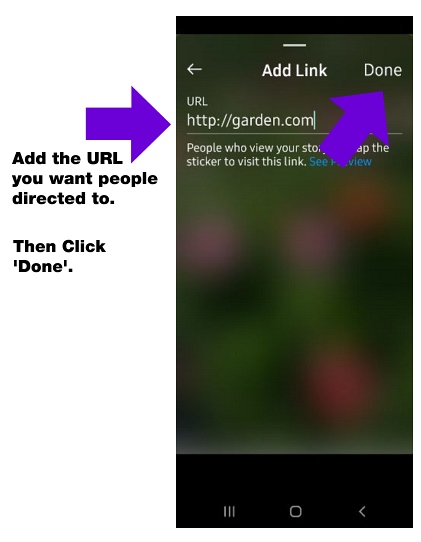
It’s best to place a Sticker somewhere within the center area of the screen.
Positioning a Sticker too close to the top or bottom will interfere with viewer screen prompts they may want to use.
Tap to Publish your Story.
That’s it! You’re finished.

More to Explore:
7 Tips for Businesses to Become Marketing Superstars on Instagram Stories
Social Media Management for Busy Business Owners
Tips for Impressive Instagram Posts & Videos
Return



