How Small Business is Using Email ForwardsJul262021

Appearances Matter!
Does your business use a free Email provider to send and receive email?
That’s a definite no-no in the ‘let’s be successful’ online business world.
Small Businesses Can Do Better
- If your business isn’t using an Email address such as: @yourbusinessname.com or @yourdomain.com, then you’re coming across as unprofessional.
- Why would people make a purchase from your website if they feel they can’t trust you? It’s always better to use a custom Email address created under your own domain name.
Dedicated Email accounts are often included with website hosting plans. Email can be downloaded and read through a client such as Outlook, Apple mail, etc – or can be managed and read in the cPanel of your hosting account.
What is an Email Forwarder?
- An Email forwarder is an Email address that exists solely to direct Emails to another address.
- Small businesses can appear larger than they are by setting up custom Email accounts within the cPanel of their website hosting account.
- Email Forwarders can be configured within the cPanel so each account can be forwarded to any Email of choice.
Why Businesses Use Email Forwards
Small businesses, and one-person operations give the illusion of a larger operation by setting up specific departments within their cPanel Email account. The below examples illustrate how different departments can be established, but each one can be forwarded to the same Email address.
Example:
sales@yourdomain.com
support@yourdomain.com
advertising@yourdomain.com
etc, etc, etc
Establishing different contact options that customers have become used to seeing on larger business sites, conveys a sense of comfort and trust.
How to Set Up Email Accounts and Forwards in cPanel
Login to cPanel:
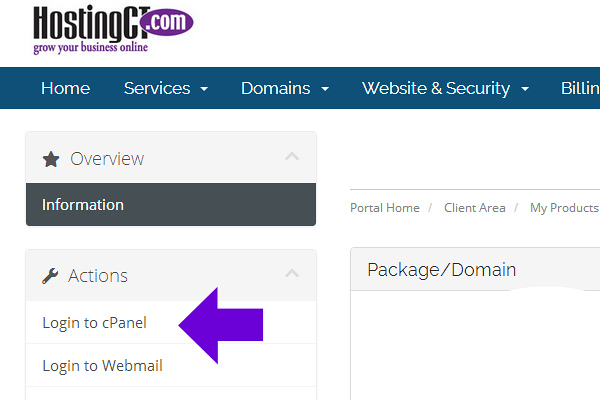
Set up specific Email accounts by clicking the ‘Email Accounts’ icon:
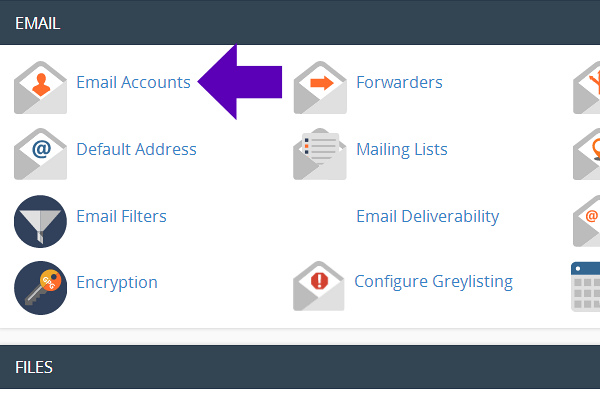
Click the ‘Create’ button to add an Email account:
You can also read Email and manage an Email account from this area.
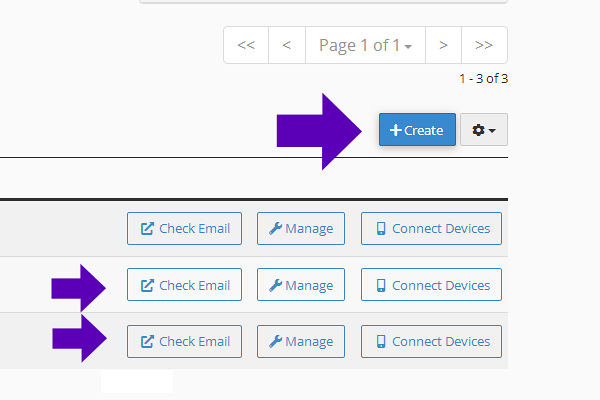
Add each Email account your business will need:
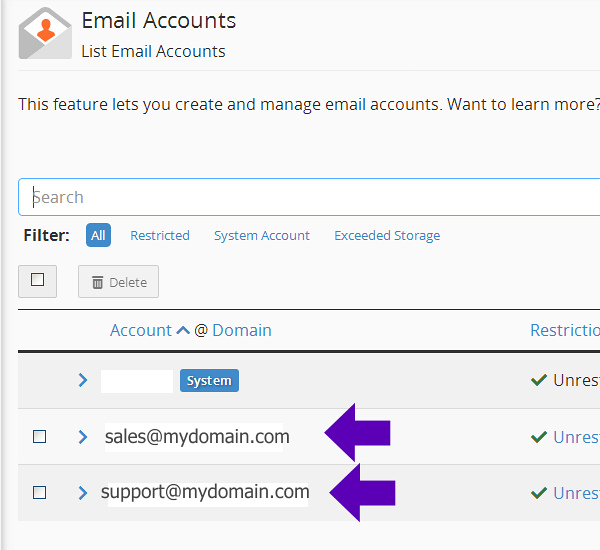
To configure the Forwarder, Locate ‘Email’ in the cPanel.
Click on the ‘Forwarders’ icon:
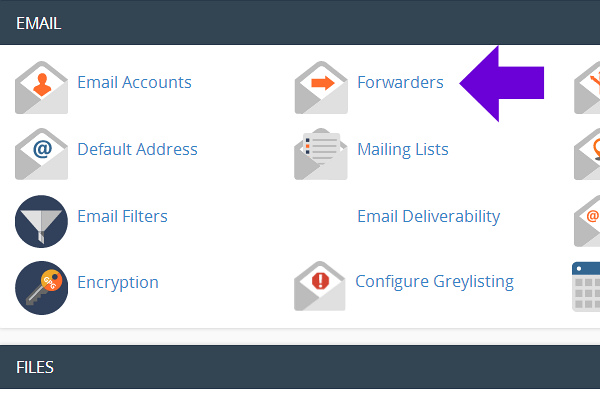
Locate ‘Create an Email Account Forwarder’.
Click on ‘Add Forwarder’:
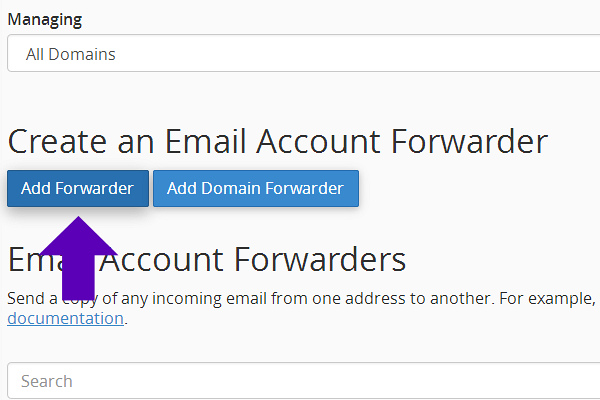
In the ‘Address to Forward’ field, type the email account to forward.
In the ‘Forward to Email Address’ field, type the address you want to forward mail to.
When finished, Click ‘Add Forwarder’.
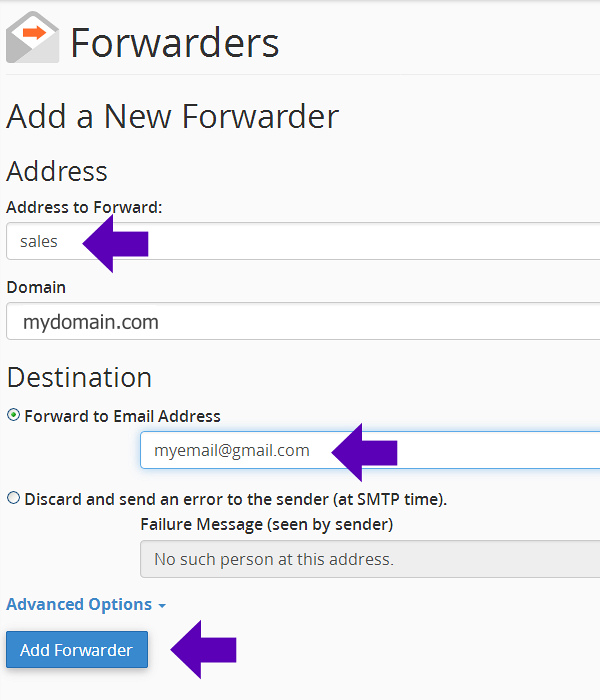
When you want to Add, Manage or Delete Email account addresses, just sign into your cPanel, and go to the ‘Email Accounts’ section.
Is your hosting company not giving you the features and value you need?
Whether you want Ecommerce hosting, WordPress hosting with unlimited disc space, Cloud VSP hosting or just Email we’ve got you covered.
All hosting plans offered by Hosting Connecticut include Email accounts and the ability to forward, in each plan level.
Compare all of our plans here.
Return



