How to Create Unique Custom Facebook FramesAug202018

Using custom Facebook Frames will give a unique twist for your business page and/or to share images with your followers. Great to use for personalizing profile photos, page photos and for business event frames.
To begin, Visit: https://www.facebook.com/fbcameraeffects/home/
Sign into Facebook.
In the upper Right corner area, Click “Manage Effects”, and then Click on “Open Frame Studio”:
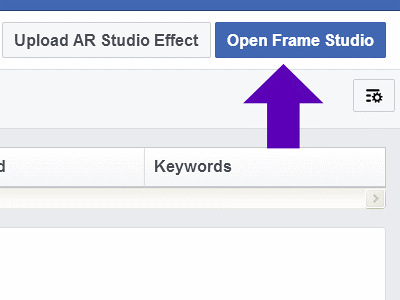
Or if you see the image below, Click “Create Frame”:
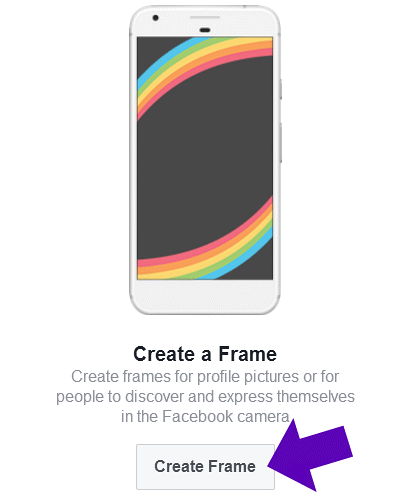
Click “Get Started”:
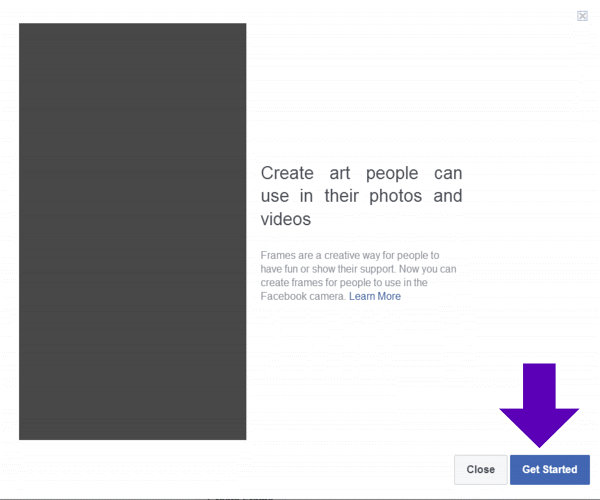
A popup window appears, you’ll want to follow the prompts:
Upload Art: Upload PNG’s with a transparent background. You can upload multiple PNG’s at one time.
Your image will automatically be positioned to work best as Portrait, Profile, and Landscape:
Hover over each of the Preview Formats to see how your image will appear on mobile.
Portrait:
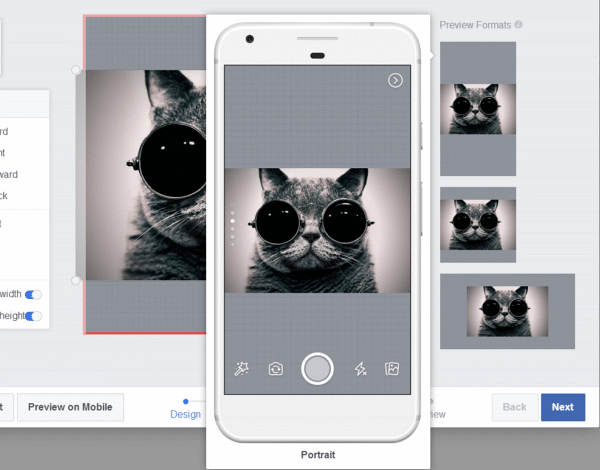
Profile:
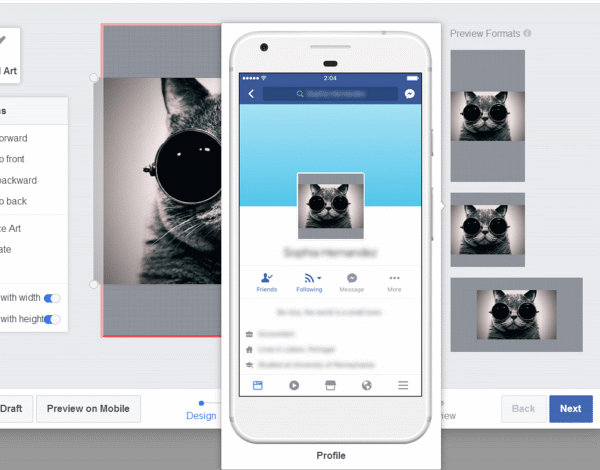
Landscape:
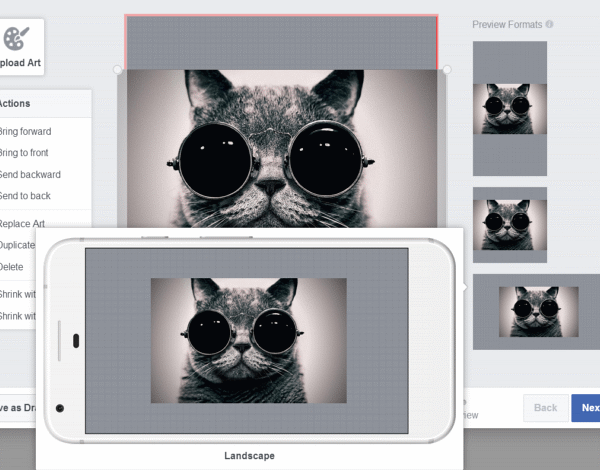
Locate “Details” along the bottom, and Click:
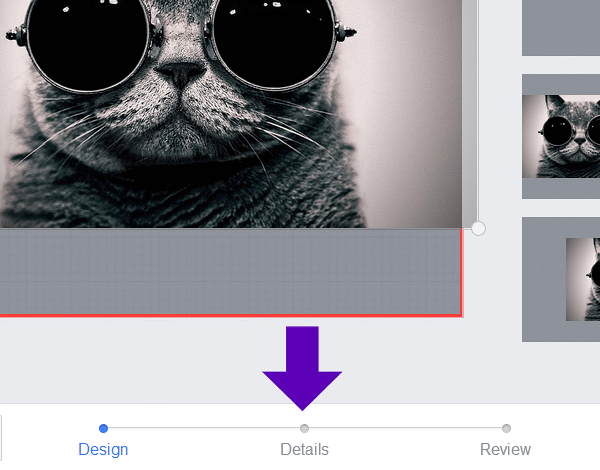
Type in the image Details:
- Name
- Location
- Schedule
- Keywords
Located along the bottom, Click “Review”:
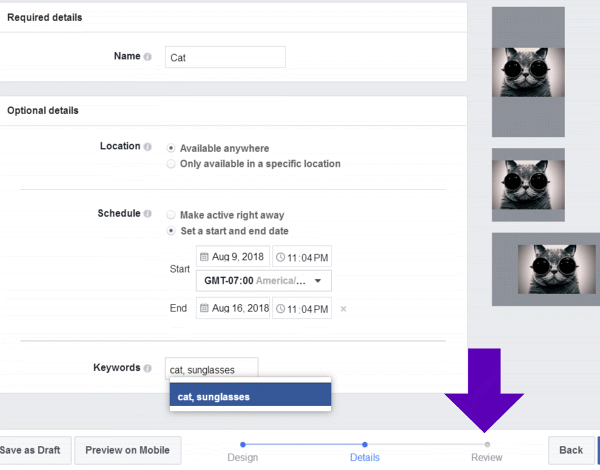
Click “Preview in Mobile” to save your effect and send a notification to your phone to preview it in the camera:
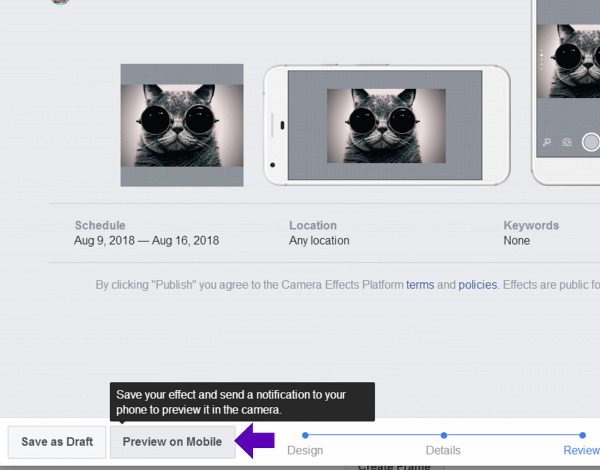
Or Click “Publish”:
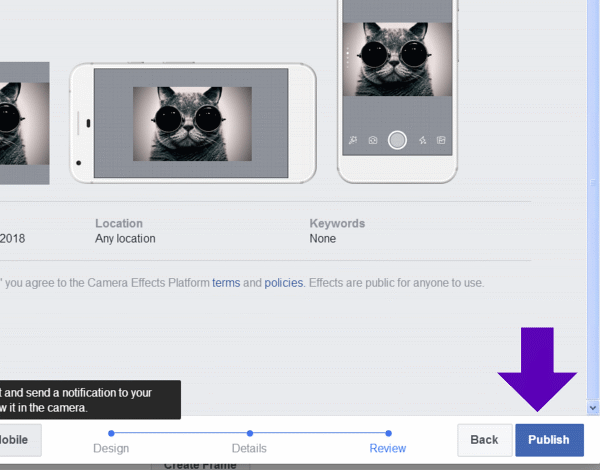
Use your favorite graphic program to add fun or pertinent detail to your photos/images.
Example:
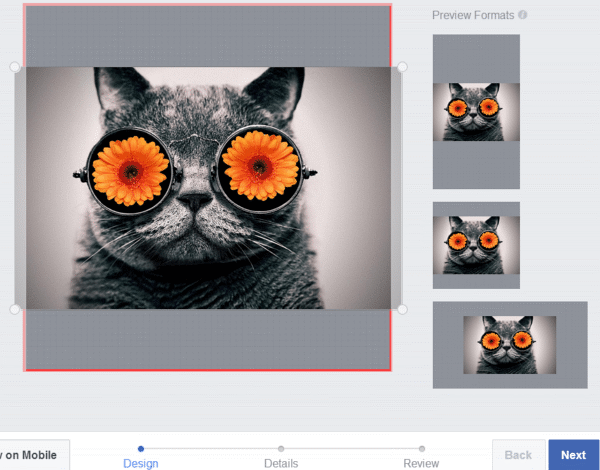
Image Frame Guideline Restrictions. You May Not:
- Promote illegal products.
- Promote drugs, tobacco, weapons and things related to these.
- Promote gambling.
- Promote “adult” products and services, including use of nudity or suggestive positions.
- Infringe copyright, trademarks and privacy of others.
- Be shocking, sensational, discriminatory or harassing.
- Use low-resolution elements.
- Exploit political or social issues for commercial purposes.
- Use non-existing functionality like play buttons.
- Use scannable codes that link off Facebook.
- Does not use photographs of people, real or fictional.
- Have commercial or ad-like content.
- Use logos or watermarks for most groups without prior permission from Facebook.
Complete Camera Effects platform policies:
https://www.facebook.com/legal/camera_effects_platform_policies
Frame Studio for Developers:
https://developers.facebook.com/products/frame-studio




