Cheatsheet - Facebook Image SizesDec112017
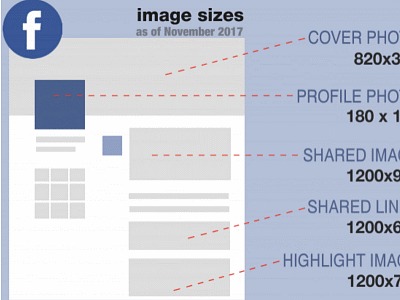
Awful images vs great images can be the difference between getting viewer attention, and being totally ignored.
Bringing attention to you and/or your brand is why you post on social media - so make your images work for you by making sure they're optimized using correct dimension and resolution criteria for each platform.
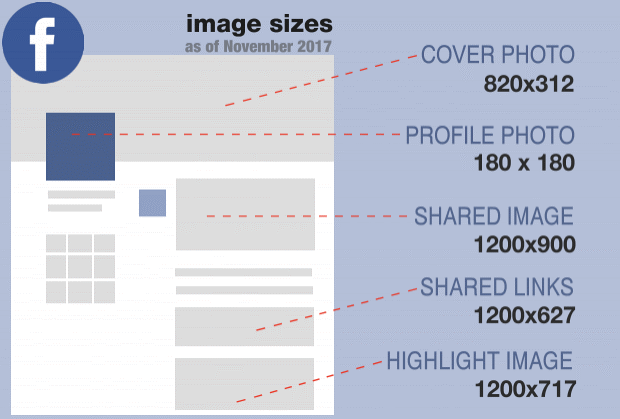
Cover Photo Size – 820x312 pixels
Best upload size at 820x312.
Less than 820x312 will be stretched by the Facebook system.
Minimum acceptable size is 399x150.
Appears at 820x312 pixels on desktop and 640x360 pixels on smartphones.
Is not displayed on feature phones.
Upload an RGB JPG file less than 100 KB, for best results.
Upload as a PNG file if a logo or text is included in your image.
Personal accounts and Business page image dimensions are the same.
Profile Image Size – 180x312 pixels
Best upload size at 180x180 pixels, non equal square images will be cropped.
Displays at 170x170 on desktop, 128x128 on smartphones, and 36x36 on most feature phones.
Thumbnails appear throughout Facebook at 32x32.
Shared Image Size – 1200x900 pixels
Best upload size at 1200x900.
Displays on page at a maximum 504 pixel width, scales to max of 1:1.
Displays in feed at a maximum 470 pixel width, scales to max of 1:1.
Under minimum dimensions will be scaled.
Increase image resolution at same scale as minimum size, for best results.
Upload size limit is 8MB.
Shared Link Image Size – 1200x628 pixels
Best upload size at 1200x628.
Displays on page at 484x252.
Displays in feed at 470x 246.
Feed square photo minimum 154x154.
Page square photo minimum 116x116.
Feed rectangular photo minimum 470x246.
Page rectangular photo minimum 484x252.
Highlight Image Size – 1920x717 pixels
Best upload size at 1920x717.
Displays at 842x504.
Minimum upload size is 470x174.
Higher resolution is needed for best quality.
Event Image Size – 1920x1080 pixels
Best upload size at 1920x1080.
Facebook scales to 470x174.
Displays in feed at 470x174.
When to Post
According to Sprout Social https://sproutsocial.com/insights/best-times-to-post-on-social-media/#fb-times
The best time to post on Facebook is between 12pm and 3pm on Monday, Wednesday, Thursday, and Friday,
and on Saturday and Sunday between 12pm 1pm.
According to Coschedule https://coschedule.com/blog/best-times-to-post-on-social-media/
Compiled data from 20 different “best time to post” studies for Facebook and found:
Best days to post:
Sundays, Thursdays, Fridays, and Saturdays.
Best times to post:
Post at 1pm for highest engagement activity.
Post at 3pm for highest click-through activity.
Sharing
Share a variety of content including video and original images.
Share exclusive content not commonly found on other social media networks.
Useful Tools
FanPage Karma, http://www.fanpagekarma.com/
Meltwater - Likealyzer, http://bentolabs.co
Facebook Ads Compass, adespresso.com/free-tools/compass/#_
Headline Analyzer, coschedule.com/headline-analyzer
Facebook Help Center:
https://www.facebook.com/help/?helpref=hc_global_nav
Facebook Images Help:
https://www.facebook.com/help/1703757313215897/?helpref=hc_fnav
https://www.facebook.com/help/125379114252045
https://developers.facebook.com/docs/sharing/best-practices/




