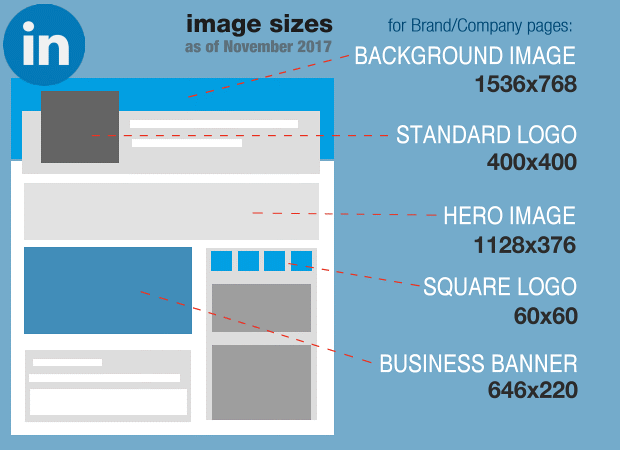Cheatsheet - LinkedIn Image Sizes as of November 2017Dec282017
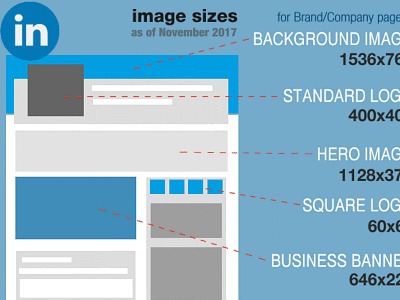
Awful images vs great images can be the difference between getting viewer attention, and being totally ignored.
Bringing attention to you and/or your brand is why you post on social media - so make your images work for you by making sure they're optimized using correct dimension and resolution criteria for each platform.
Brand / Company Pages:
Background Image - 1536x768
Upload at 1536x768.
Minimum accepted at 1192x220.
Displays as 1400x425.
Maximum file size at 4 MB.
Accepts file types PNG, JPG, GIF.
Standard Logo - 400x400
Upload at 400x400.
Minimum accepted at 300x300, will scale.
Maximum file size at 4 MB.
Accepts file types PNG, JPG, GIF.
Square Logo - 60x60
Upload at 60x60 or larger, scales to fit, 1:1 ratio.
Maximum file size at 2 MB.
Accepts file types PNG, JPG, GIF.
Business Banner Image - 646x220
Upload at 646x220 (minimum) or larger.
Should be landscape aspect ratio.
Maximum file size at 2 MB.
Accepts file types PNG, JPG, GIF.
Hero Image - 1128x376
Upload at 1128x376 (minimum) or larger.
Should be landscape aspect ratio.
Maximum file size at 2 MB.
Accepts file types PNG, JPG, GIF.
Overview Tab Image - 360x120
Company Photos - 900x600
Shared Photos - 698x400
Personal Pages:
Personal Background Image - 1584x396
Upload at 1584x396 or larger.
Should be landscape aspect ratio.
Accepts file types PNG, JPG, GIF.
Profile Image - 400x400
Best between 400x400 to 10000x10000 pixels
Min 200x200.
Maximum file size at 10 MB.
Accepts file types PNG, JPG, GIF.
Photo Thumbnail Size – 161x161 pixels
Uploaded image thumbnails display at 161x161
Square image, maintain ratio 1:1.
When to Post
According to Coschedule https://coschedule.com/blog/best-times-to-post-on-social-media/
Compiled data from 20 different “best times to post” studies for LinkedIn and found:
Best days to post:
Midweek from 5pm – 6pm.
Tuesday from 10am – 11am.
Tuesday, Wednesday, Thursday at 7:30am – 8:30am, 12 noon and 5pm – 6pm.
Most click-through activity happens during these times:
12 noon
7am – 8 am
5pm – 6pm
Best Practices
Use professional photos.
Accept and reply to New Connections.
Keep your profile updated.
Make your Summary an excellent read.
Make your Background image pop and visually appealing.
In the headline, profile and summary make use of keywords you want to be found for when others use LinkedIn search.
Useful Tools
Crystal, https://www.crystalknows.com/
LinkedIn Small Business, https://smallbusiness.linkedin.com/small-business-marketing
LinkedIn Sales Navigator, https://business.linkedin.com/sales-solutions/sales-navigator
Leadfeeder, https://www.leadfeeder.com/
LinkedIn Help:
https://www.linkedin.com/help/linkedin
LinkedIn Image Help:
https://www.linkedin.com/help/linkedin/answer/70781/image-specifications-for-your-company-pages-and-career-pages?lang=en