Cheatsheet - Pinterest Image Sizes as of November 2017Dec302017
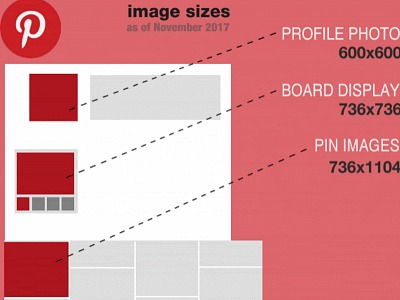
Awful images vs great images can be the difference between getting viewer attention, and being totally ignored.
Bringing attention to you and/or your brand is why you post on social media - so make your images work for you by making sure they're optimized using correct dimension and resolution criteria for each platform.
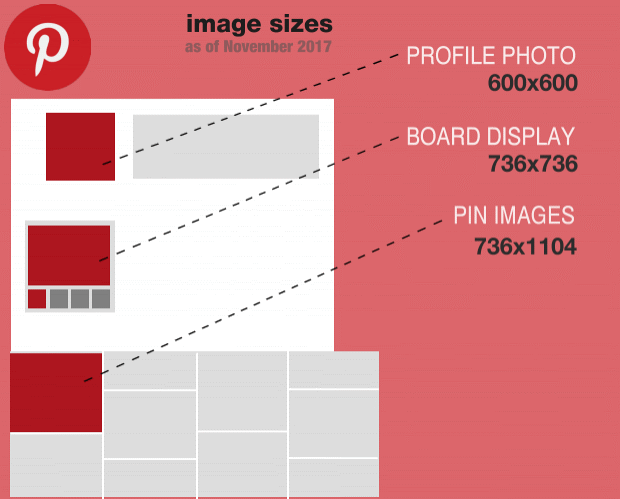
Profile Photo Size – 600x600 pixels
Best upload size at 600x600 or larger.
Upload minimum is 180x180.
Aspect ratio 1:1.
Displays as 165x165 on homepage.
Displays at 32x32 in other areas,
Upload maximum file size is 10 MB.
Board Display Size – 736x736
Upload image size at 736x736.
Minimum upload at 340x340.
Thumbnails display at 161x161
Square image, maintain ratio 1:1.
Pin Image Size – 736x1104 pixels
Best upload size is 736x1104 to 2061.
Aspect ratio is 1:1.5 to 1:2.5. (736x 1104 to 736x1840)
Pins on board and main page display as 236 pixel width, height is scaled.
Expanded pin width displays at maximum 736 pixel width, height is scaled.
Photo file size maximum is 10 MB.
Recommended file types are PNG or JPEG.
When to Post
According to Coschedule https://coschedule.com/blog/best-times-to-post-on-social-media/
Compiled data from 20 different “best times to post” studies for Pinterest and found:
Best days to post:
Friday at 3pm
Saturday at 8pm – 11pm
Times to post:
All days, 12pm - 2am and 1pm – 3pm for the most traffic.
Sharing
Share images on larger group boards for best visibility.
Tall pin images receive the most attention.
Share more original pins than re-pins.
Add Pinterest buttons to all of your images.
Useful Tools
Viralwoot, https://viralwoot.com/
PinGroupie, http://pingroupie.com/
PinFollow, https://pinfollow.net/
PicMonkey, https://www.picmonkey.com/
IFTTT, https://ifttt.com/pinterest
Pinterest Help Center:
https://help.pinterest.com/en
Pinterest Guide:
https://help.pinterest.com/en/guide/all-about-pinterest
Pinterest Business Tools:
https://business.pinterest.com/en/tools




