Connect the Dots: Linking Google Search Console with GA4Mar42024
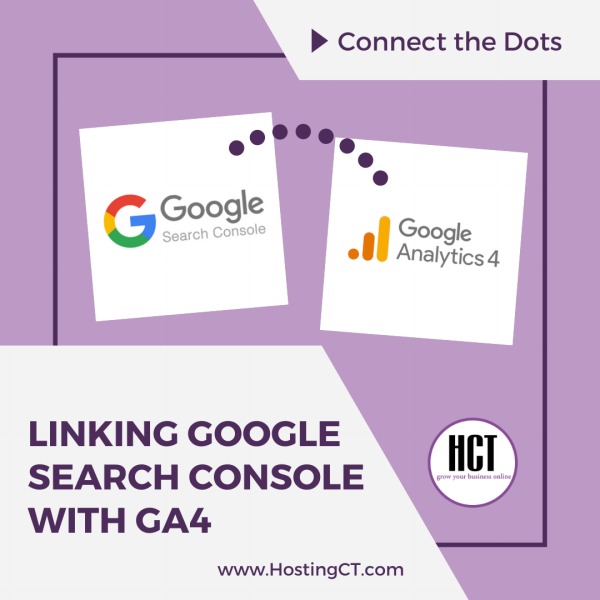
After years of awkward data silos, Google has finally introduced seamless integration between Google Search Console (GSC) and the new GA4 property in Google Analytics. This direct connectivity fills crucial search performance blind spots. By sharing key dimensions like pages and queries, you gain a holistic perspective no single reporting platform can provide alone. Here’s how to set it up and why it’s vital for amplifying the SEO value of your analytics.
Why Integrate GSC and GA4?
Too often, search marketers rely solely on Search Console for keyword and ranking insights while web analysts exclusively inspect Analytics for site traffic and conversion trends. While each reveals only half the customer journey story in isolation, linking the two paints a complete picture by blending referral keyword details with on-site behavioral flows.
Other key perks of integration include:
- Enriched attribution revealing which ranking keywords drive goal conversions
- Shared dimensions like page URLs to assess search strength by-page
- Unified data eliminates manual exports and upholds accuracy
- One connected view saves tedious cross-platform comparison
Steps to Integrate
Ready to bridge data gaps between Google’s free tools? Complete these steps:
- Confirm Google Analytics is upgraded to GA4 for the relevant property
- In Analytics, create a separate Search Console data stream
- In GSC, click Admin Settings > Search Analytics to connect
- Choose your GA4 property and data stream
- Accept data sharing permissions in each tool's prompt
Within 24 hours, your Search Console data will automatically flow into designated reports and dimensions in GA4 without added effort.
Unlocking United Insights
Once integrated, navigating to GA4’s Search Console section grants access to exclusive reports like:
- Queries: Keyword details like clicks, impressions, CTR
- Pages: Search performance insights by-page
- Countries: Geographic trends
- Devices: Visibility by device type
- Landing Pages: Keyword optimization by URLs
You can also apply Search Console dimensions across existing GA4 reports on events, conversions, real-time behavior, and beyond. This enables analysis of ranking factors against micro and macro conversions.
The Power of Connected Data
Stop settling for fragmented search analytics and incomplete website optimization conclusions. Now you can directly connect the disparate yet equally vital data streams from Google Analytics and Search Console. Spend less time manually piecing together Excel sheet exports and more time executing informed improvements across technical SEO and content enhancement initiatives thanks to unified insights. Still find the interconnected reporting overwhelming? Our digital marketing experts specialize in holistically assessing analytics data to drive continuous search visibility growth. Let us help you analyze key connections to maximize their value as you integrate GA4 and Search Console to soar past your website performance goals.
More Content
What is Google Search Console and Why Should You Care?
Unlocking Insights: How to Access and Use Google Search Console Reports
Return



