Easy Steps to Setup a Facebook ShopNov302020

Have you been on the fence about setting up a Facebook Shop because you thought it’s too confusing or it would take too long?
Good news! It’s not.
Facebook has refined their shop setup process, so it’s straightforward, quick and easy.
If you’re using a website to sell products, people can be sent to the website from a Facebook or Instagram shop to complete the purchase. There are also options to setup a shop with checkout.
Shops set up from a Facebook Business page, can be customized in their Commerce Manager.
Shop Setup Section on Your Facebook Page
First determine if you have access to the Shop section feature on your Facebook page.
View your page and look for “Start Selling From Your Page in a Few Steps”, located below the page cover photo.
Click the ‘Get Started’ or ‘Learn More’ button:
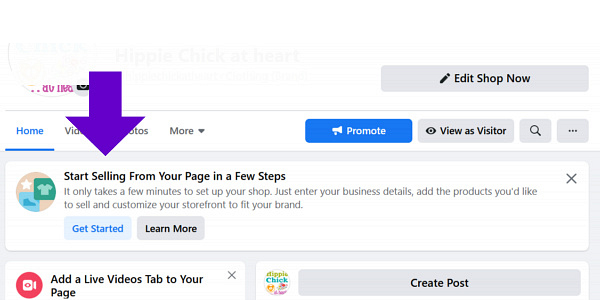
You’ll see the following information.
Click on either ‘Start Shop Setup’ or ‘Learn More’:
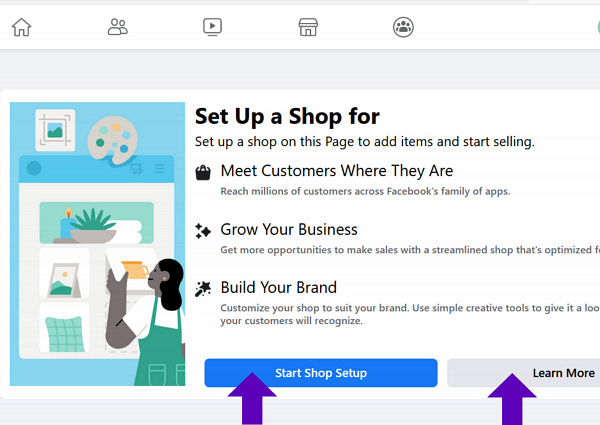
If you choose the ‘Start Shop Setup’ button, here’s what you’ll see:
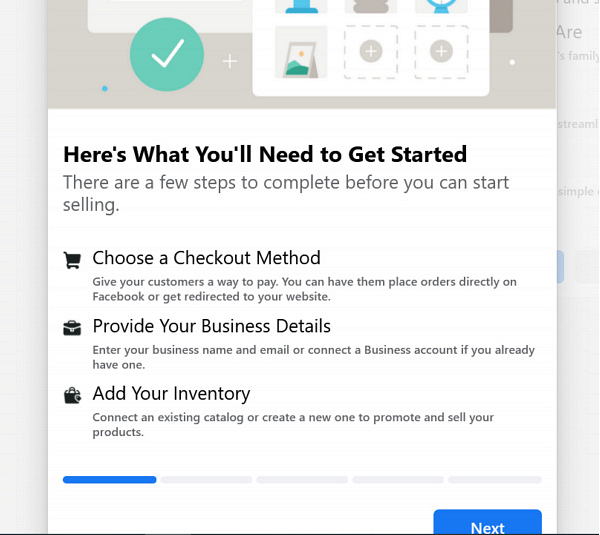
Select a ‘Check Out’ method:
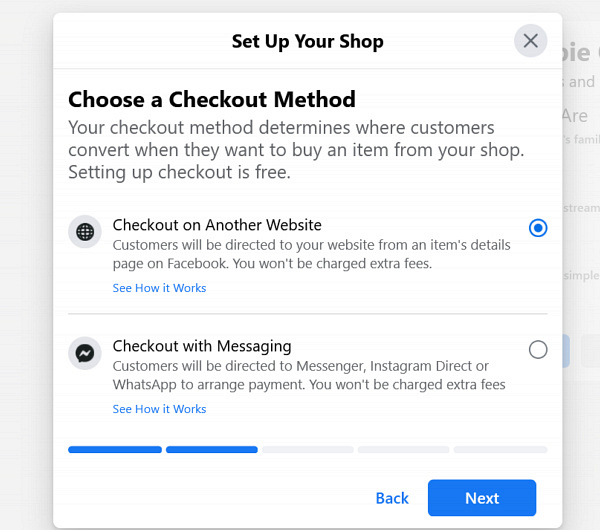
Connect a Business Account:
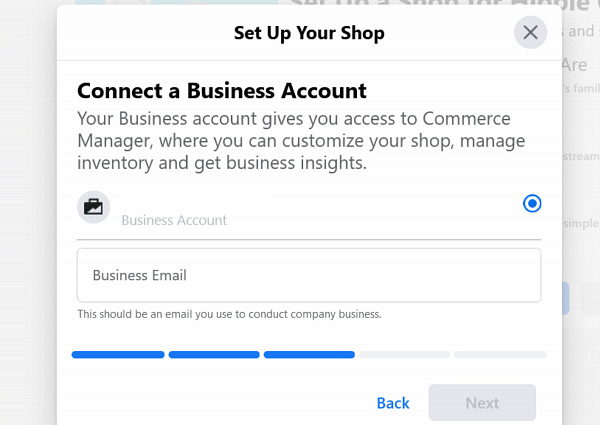
During the setup process you’ll:
- Agree to Merchant Terms and Policies.
- Add Business and Payment Processing Details.
- Describe What You Sell.
- Add Products to Your Shop.
- Create Collections.
If you have quite a few different types of products, you have the option to create collections to organize your products. This option will be shown beneath your products once you start adding them to your shop.
Facebook Shop Setup Requirements:
To set up a shop on Facebook, you must:
- Be a Business Manager admin.
- Own your Facebook Page and catalog in the same Business Manager.
- Have Manage Page permissions for the Page and Manage catalog permissions for the catalog in Business Manager.
To set up a shop on Instagram, you must:
- Be a Business Manager admin.
- Own your Instagram business account, Facebook Page and catalog in the same Business Manager.
- Have Manage Page permissions for the Facebook Page connected to the Instagram business account.
- Have Manage catalog permissions for the catalog.
Get support with your Facebook Page and see our social media marketing packages.
More to Explore:
Setting Up Shops in Commerce Manager
Create a Collection in Commerce Manager
Connect a Catalog to an Instagram Shop
Return



