How to Find Your Website’s Most Popular Pages in Google AnalyticsNov132017
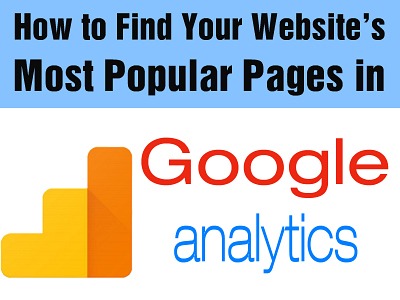
To begin, Login to your Google Analytics Account.
Locate the date range selector near the page bottom:
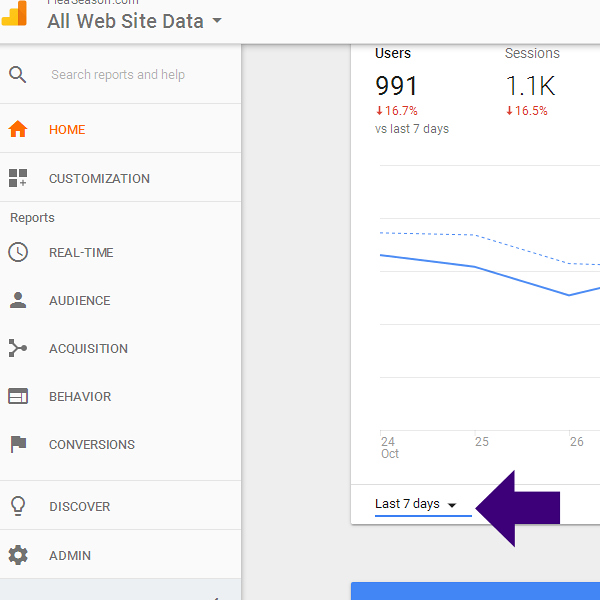
Clicking on the Down Arrow displays a range of dates to choose from. Click on "More preset ranges" for additional choices. Select the date range you want to analyze:
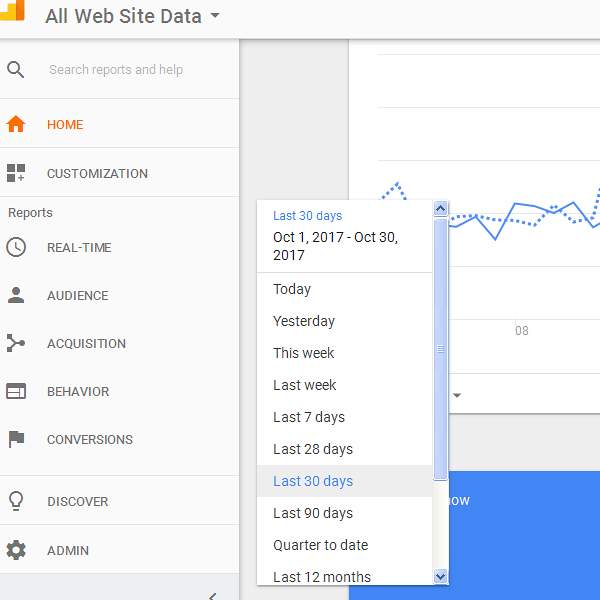
From the Google Analytics dashboard scroll down and click on “Behavior” on the left-hand side:
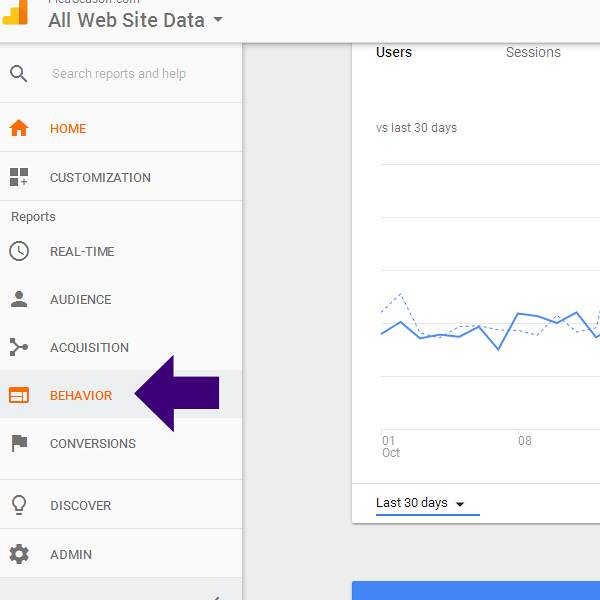
Click on “Site Content” and then on “All Pages”:
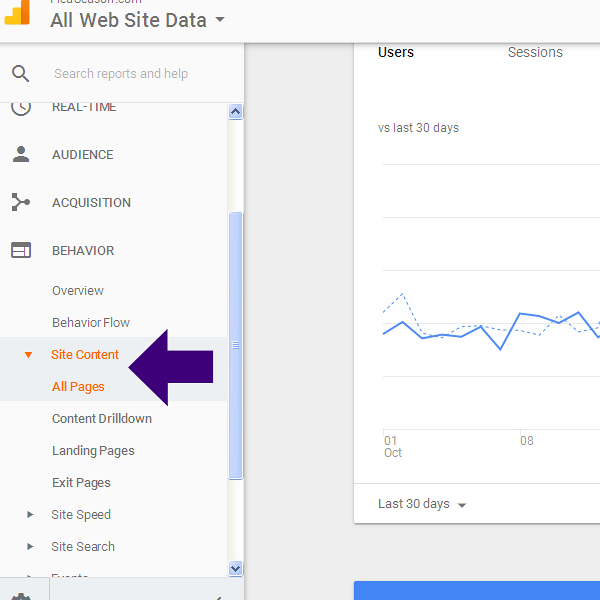
Screen will display in Descending order your Pageviews (most visited pages) in the date range you selected:
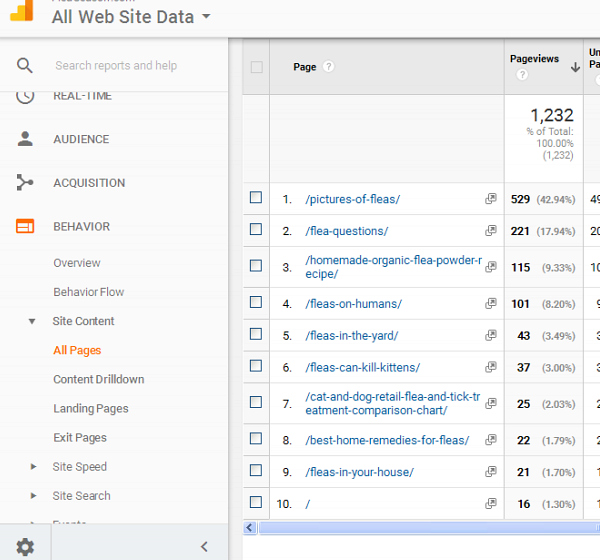
Once a month or so it’s good to check your most visited pages in Google Analytics. If you do regular Blog posts you should analyze to see which topics are most popular with your site visitors. If you sell products or services, you can track seasonal trends or find overall popularity for any given date range.
Analyzing your most visited pages helps you know what content is read often, so you can expand in that direction.
Return
