How to Link/Unlink Google Analytics and AdwordsAug62018

Linking Adwords to Analytics allows you to see metrics such as pages per visit, percentage of new visits, average visit duration, and bounce rate - all within the AdWords interface.
You'll discover which keywords generate visits and the length of time spent on those visits. If people are spending ten seconds on a page, and others are spending three minutes on another page - then it's a flag indicating you'll want to adjust either your keyword(s) or the landing page.
Linking Adwords to Analytics will give you insights for re-allocation of your marketing budget based on conversion and performance metrics.
Note:
You’ll need to have Edit permission and Administrative access in order to link Adwords to Analytics.
You have the ability to open Analytics from within an Adwords account.
To begin:
Sign into your Analytics account, www.google.com/analytics.
Click the ‘Tools’ tab. Select Analytics.
Click the ‘Admin’ tab and then choose which account and property you want to manage.
Under Property, Click ‘Adwords Linking’.
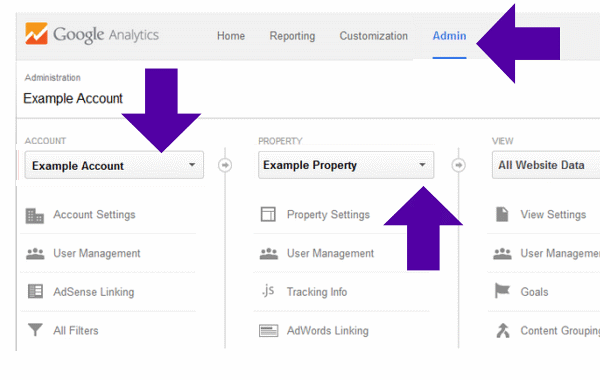
Click '+ New Link Group'.
Select the accounts you want linked, then Click ‘continue’.
Enter a Link Group Title.
Switch on all sites where you want Adwords data.
Click 'Link Accounts'.
How to Edit a Link Group
Once a Link Group has been created, you can Add or Remove Adwords accounts and Analytics views from that group, as well you can rename the link group if you wish.
Open Google Analytics.
Click the ‘Admin’ tab.
Under ‘Account’, select the Analytics account containing the property with the link group you want to edit.
In the Property column, choose the Analytics property containing the link group you want to edit, then Click ‘Adwords Linking’.
Select the Link Group to edit.
To remove or add Adwords from a Link Group, Click ‘Edit’ in the selected linked Adwords account area. Then deselect or select the boxes next to those accounts.
To remove or add Analytics views, Click ‘Edit’ in the link configuration area, and use the Linked (view(s) Dropdown menu to deselect or select the boxes next to those views. In this section you may also change a link group Title.
Click the ‘Save’ button.
How to UnLink Adwords and Analytics
You can unlink all Adwords in a link group or you can remove the link group. You’ll want to:
Open Google Analytics.
Click ‘Admin’ and choose the ‘Property’.
Under ‘Property’ choose ‘Adwords Linking’.
Select the Group to delete/unlink and Click ‘Delete Link Group’.
A popup screen will appear, confirm by Clicking ‘Delete’.
Detailed Google Help:
https://support.google.com/analytics/answer/1033961?hl=en




