How to Submit a SitemapNov172017

A Sitemap is a file containing a list of all your website's pages.
The Sitemap provides search engines with information about your site's pages, and can improve the ease for search engines to crawl and index. A Sitemap should be submitted each time you publish new changes to any page on your site you want indexed.
To view your Sitemap, in a browser, add /sitemap.xml to the end of your domain name.
Example:
http://yourdomainname.com/sitemap.xml
As you create new pages, you may submit individual page URLs, such as http://mywebsite.com/new-page directly to search engines. This can speed up the indexing and crawling process for these specific pages, rather than waiting for the search engine to cycle through all pages to pick up newly added ones.
It can take from a few hours to a few days for search engines to process Sitemap submissions.
How to Submit a Sitemap to Google
Open the Google Search Console: https://www.google.com/webmasters/tools/
From the Google Search Console Home page,
choose and Click on your site property, or Add a new property:
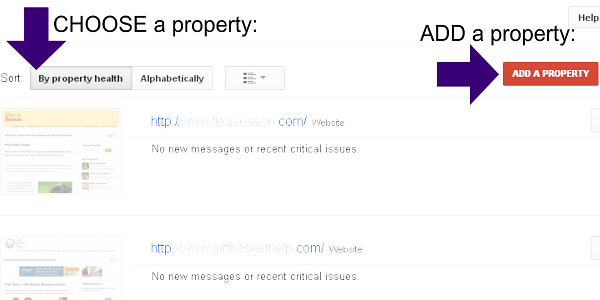
When adding a Website, after clicking Add a Property, a window will display for you to type in your domain name:
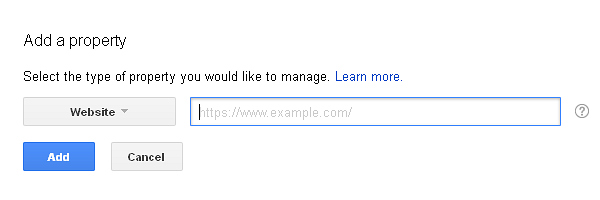
Click Add to complete the New Property setup.
Once you have domains added, choose a property.
Click Crawl > Click Sitemaps:
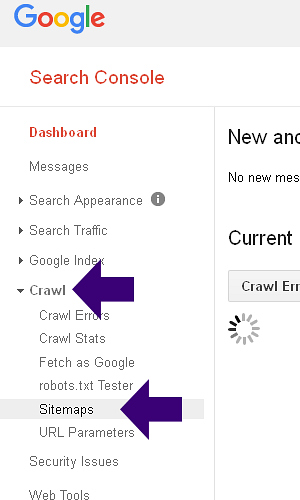
Click ADD/TEST SITEMAP:
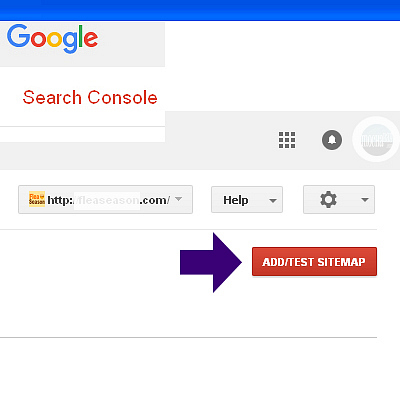
In the text field next to your domain, type sitemap.xml.
Click Submit to add a Sitemap: Click Test if you want to troubleshoot.
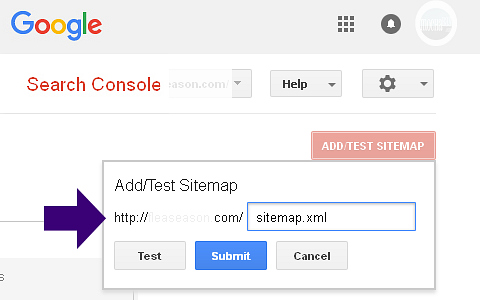
Google Sitemap Help: https://support.google.com/webmasters/answer/183668?hl=en
How to Submit a Sitemap to Bing
Bing allows two ways to submit a URL.
Submit Your Site Web Form
(https://www.bing.com/toolbox/submit-site-url)
The Submit your Site to Bing web form should be used to alert Bing a new site exists. Once the URL passes through their criteria check, Bing will crawl the URL and index the page.
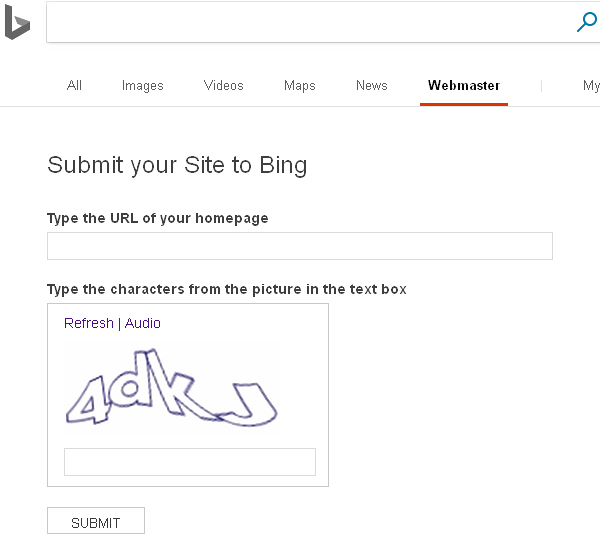
Submit URL feature in Bing Webmaster Tools
(https://www.bing.com/toolbox/webmaster)
This feature allows you to submit 10 URLs per day and a maximum of 50 URLs per month for immediate crawl and indexation. The Submit URLs feature in Webmaster Tools is currently restricted to root domains only.
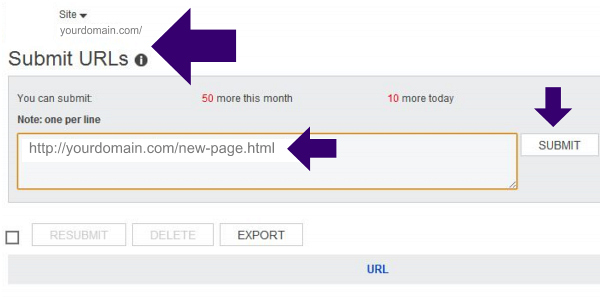
In order to Submit a Sitemap to Bing, you’ll need to first Add a Site to establish your domain within Bing Webmaster Tools:
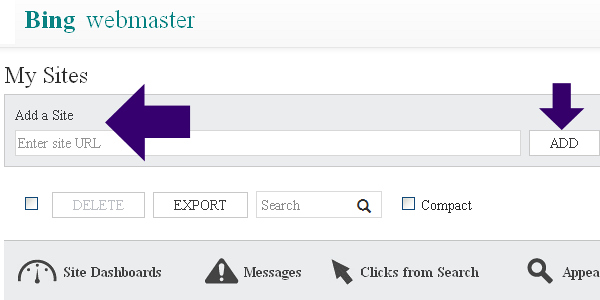
If you want to add additional information and control how your site appears in Search, click the ADD YOUR SITE button, located mid page of “My Sites” section:
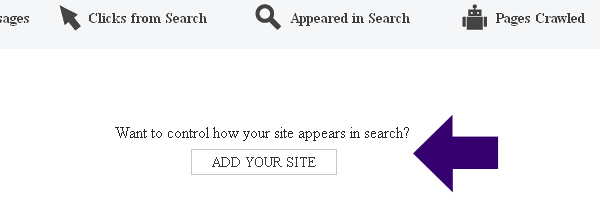
After you click ADD YOUR Site, you’ll be taken to this webpage, fill in as much information as you feel necessary and Submit. Boxes marked with * are required fields.
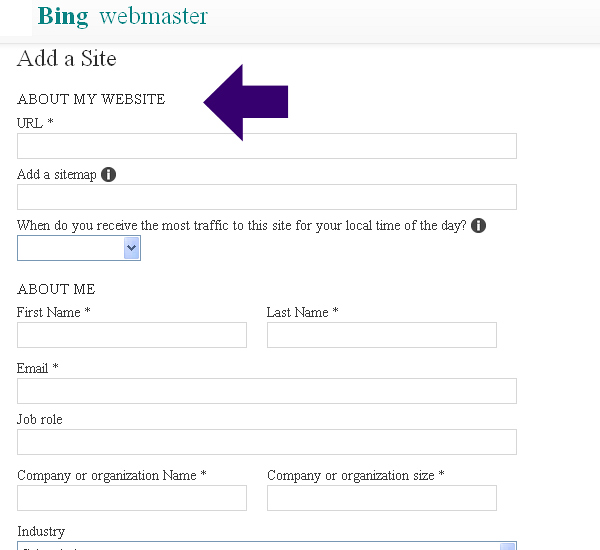
Bing Sitemap Help:
https://www.bing.com/webmaster/help/submit-urls-to-bing-62f2860a
https://www.bing.com/webmaster/help/how-to-submit-sitemaps-82a15bd4
How to Configure WordPress for Automatic Sitemap Submission
To add a sitemap to your WordPress site, first you'll want to install and activate a WordPress Plugin that handles Sitemap submission. Plugins will Ping Google and Bing each time a page or post content has changed, or a new page/post is added. We'll be using the Yoast SEO Plugin for tutorial purposes.
By default, Yoast SEO doesn’t automatically enable XML sitemap functionality, so you’ll need to turn it on.
In your WordPress Dashboard, Left Column, click on SEO > then XML Sitemaps:
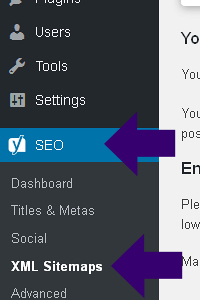
Enable XML sitemap functionality:
You’ll see a few options you may want to configure.
Click “Save Changes”.
Once Saved, your Sitemap will be generated and available to view.
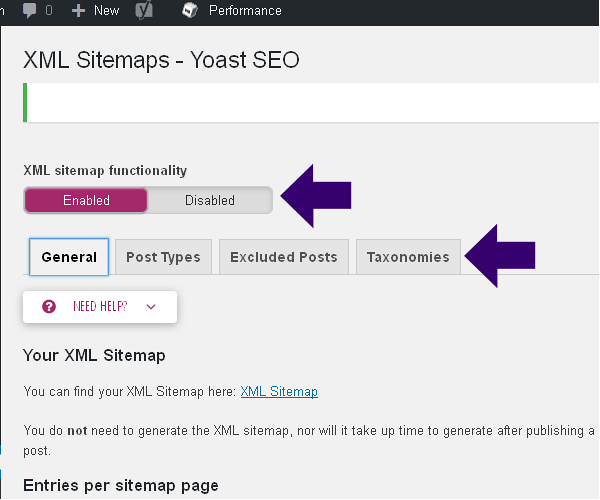
WordPress Plugin Download and Information:
Yoast SEO: https://wordpress.org/plugins/wordpress-seo/
All in One SEO Pack: https://wordpress.org/plugins/all-in-one-seo-pack/
Google XML Sitemap: https://wordpress.org/plugins/google-sitemap-generator/
Udinra All Image Sitemap: https://wordpress.org/plugins/udinra-all-image-sitemap/
Return



