Is Your Business Selling on Facebook Marketplace?Jan282019
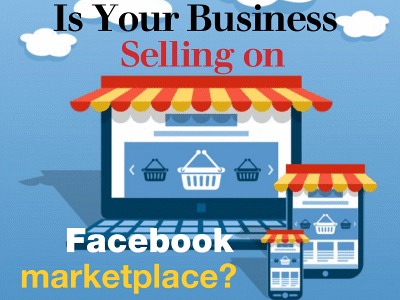
Over 800+ million people visit Facebook each month to buy and sell things. If you’re an online business selling products and/or services, the FB Marketplace may be a good fit for you to extend your Brand on a Local level.
The Facebook Marketplace is a free option that allows businesses to sell products and services. If you're selling products online, you can sell in the Facebook Marketplace. If you run a home business, you can also sell on the MarketPlace. If you’re a local business providing a Service, you can sell on the Marketplace. The Marketplace is a combination of Craigslist, OfferUp and LetGo, all in one place.
Facebook launched Marketplace in 2016, and has been quite successful even with the competition of Craigslist, OfferUp, LetGo and Nextdoor which all perform as basic online garage sales. Each platform has it’s own niche, but word on the street is - many people are weary of the negatives associated with the reigning Craigslist, and look for other platforms that are easy to use, browse and buy on.
What sets Facebook apart from other selling platforms, is how Facebook integrates all of the communities and displays Friends shared by buyers and sellers. Visually being able to see Shared Friends in most cases, offers a level of comfort that a transaction won’t become a scam issue and people involved are in their “community”.
It’s a good thing that most of FB Marketplace sales funnel through an individuals profile. By doing so, this allows people to see exactly who they’re doing business with. It saves them the step of validating your business locally or online.
Ways Your Business can Leverage Facebook Marketplace
- Use the Marketplace to build Brand awareness, rolling over to an increase in sales.
- Establish yourself as a trustworthy Seller, which will help to build your community online.
- Periodically test the market to determine the most optimum way to position products you’re trying to sell.
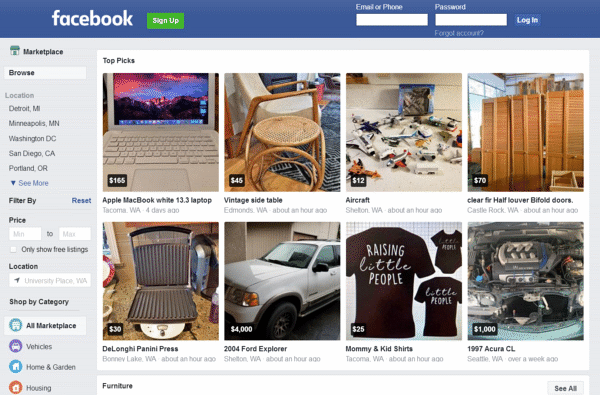
Tips for Selling on Facebook Marketplace
- Include a complete description of what you’re selling.
- Post crisp and clear detailed photos of what you’re selling.
- Choose the correct category to list items/services for sale.
- Understand what items you aren’t allowed to sell.
- Include Shipping / Delivery in your prices.
- Respond quickly to inquiries.
- Use Instagram in tandem with Facebook to promote what you’re selling.
- Mark items as Sold once stock has been depleted.
Additional Information and Resources:
Setting Up a Business Facebook Page:
https://www.facebook.com/business/pages/set-up
Getting Started on Facebook Marketplace:
https://www.facebook.com/business/marketplace?ref=ens_rdr
Facebook Marketplace:
https://www.facebook.com/marketplace
Facebook Marketplace, What You Can & Cannot Sell:
https://www.facebook.com/policies/commerce?sw_fnr_id=2249398438&fnr_t=0&_rdc=2&_rdr#
The Facebook Marketplace differs from a Business Shop.
How to set up a Business Facebook Shop:
- Go to Facebook.com, and Log in.
- Navigate to your Facebook Business page.
- The “Shop” tab is located in the Left column.
- If the “Shop” tab is not visible - you may not have the correct Template activated. Go to Settings, then Templates and Tabs.
- Locate the “Current Template” area and click on the “Edit” button.
- Apply the “Shopping” template.
- Once the Shop tab is visible, click on it and proceed to Setup your Shop details.




