What are Image Thumbnails in Google Mobile Search Results?Jun32019

Google began displaying Mobile Image Thumbnails back in 2016 but they appeared infrequently. Now it's 2019 and over 45% of mobile search results will show an Image Thumbnail.
When a person types a search term into the Google browser on a mobile device, an Image Thumbnail may appear in the organic search results next to a Description text snippet, along with the Title and URL.
Example:
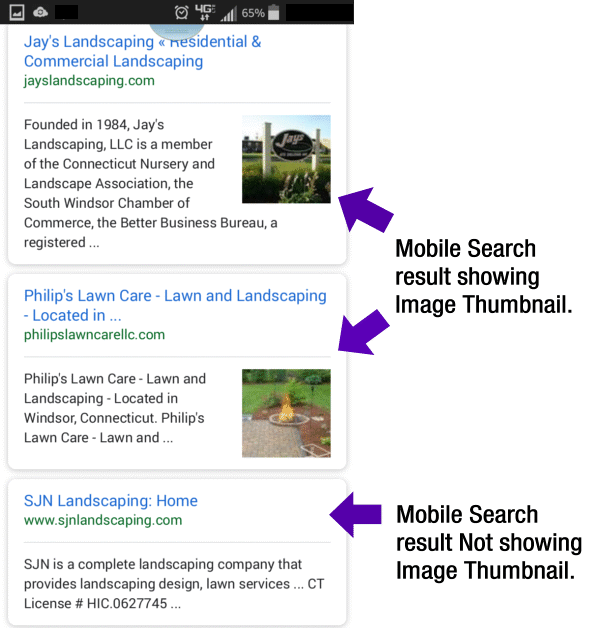
Why are Image Thumbnails Significant?
It's reasonable to say those search results with an Image Thumbnail will be clicked on first.
It's a visual thing. Images catch the eye, and draw attention. Plain text does not.
Let’s say your site comes back (in organic search results) in the second, third or fourth position with no Image Thumbnail, but your competitor who's in the fifth or sixth position has an Image Thumbnail displaying … the eye is going to latch onto that visual and 9 out of 10 times people will click that search result first.
Example of Google Search for: landscaping Windsor ct
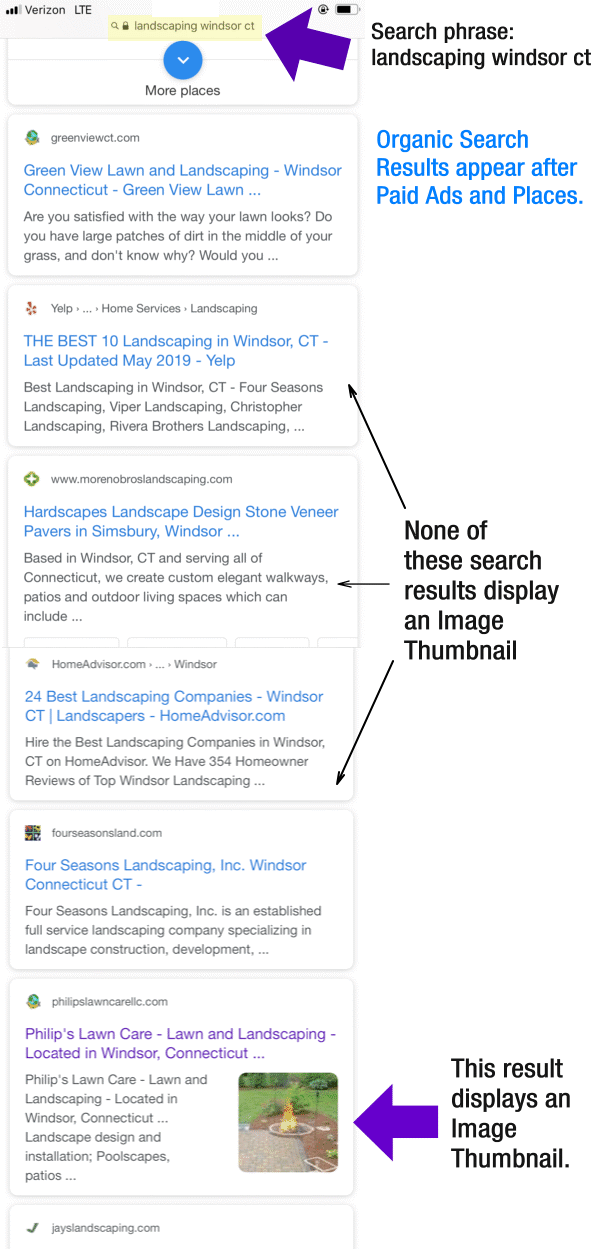
There’s no hard and fast instruction on how “to make” an Image Thumbnail appear in search results. Google doesn’t seem to provide any help or support for this element.
SEO experts have determined Google’s Image Search Algorithm seems to be the driving force behind the increase of Image Thumbnails displaying in organic mobile search results and those benefiting the most are Service businesses and those selling product.
There are a few things you can do so Google will zone in on your website page(s) and display an Image Thumbnail:
- Relevant images should be placed above the scroll fold.
- Images should be optimized with ALT tags.
- Images should be optimized with Title tags in relation to relevant search terms.
- H1 tags should be relevant to the Title tag.
- Use relevant Page names in relation to Title tag.
- Strive for overall context of the page to match most common search queries.
Perform a few searches on your mobile device and see which sites have an Image Thumbnail with their text description.
Enter search terms for your own website and see if your pages might need some tweaking on the ALT, Title, Image placement, H1, and overall text.
Return



