Create Tables with Columns with this WordPress PluginJul102017

A straight forward, simple to use plugin allows you to create and edit tables and columns for addition to pages and posts.
TablePress
(https://wordpress.org/plugins/tablepress/)
Active Installs: 500,000+
Tested Up To: 4.8
Cost: Free
Once installed, the TablePress selection button will display in the Left column of the Dashboard. Easy to set up a new table or edit an existing table.
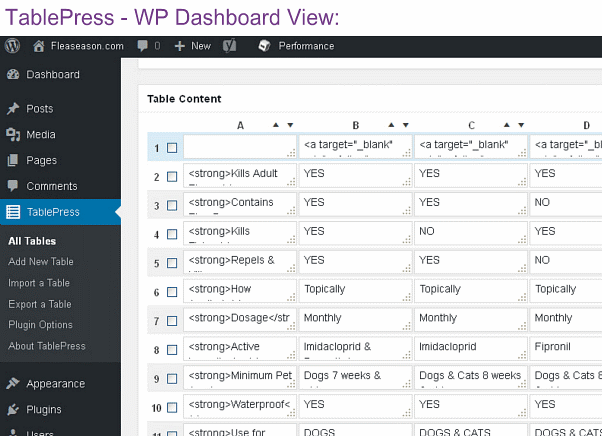
Features:
- Configure the number of rows and columns to fit your needs.
- Insert text, images and/or links into the table fields.
- Insert, delete, move, hide, and swap columns and rows.
- Create as many tables as you want with separate Titles, makes editing and placement a snap.
- Add features such as sorting, filtering, alternating row colors, and more, by enabling the corresponding checkboxes on the table’s “Edit” screen.
A shortcode will be generated. Copy the shortcode and insert into a page, post, or text widget using the Admin panel editor.
Alternatively, you can also insert tables by clicking the “Table” button in the editor toolbar, and then selecting the desired table.
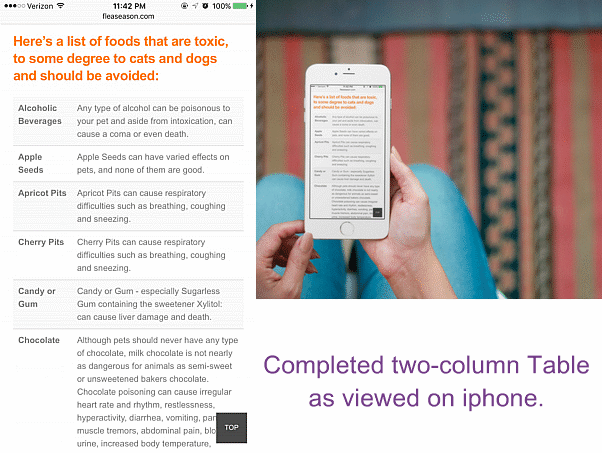
Return




