How to View Google Analytics in Wordpress … Using the MonsterInsights PluginJun112018

View your website performance from inside your WordPress Admin area with real time statistics at a glance. Tracks real-time visitors, per-page performance, referral sites, links (internal, affiliate and outbound, file downloads and e-commerce sales, and more.
Plugin: MonsterInsights
https://wordpress.org/plugins/google-analytics-for-wordpress/
Active Installs: 1+ million
Requires: WP version 3.8.0
Cost: Free
Install MonsterInsights Plugin in Your WordPress
Sign into your WordPress site.
Go to the Admin Dashboard.
Navigate to Plugins > Add New, Click ‘Add New’:
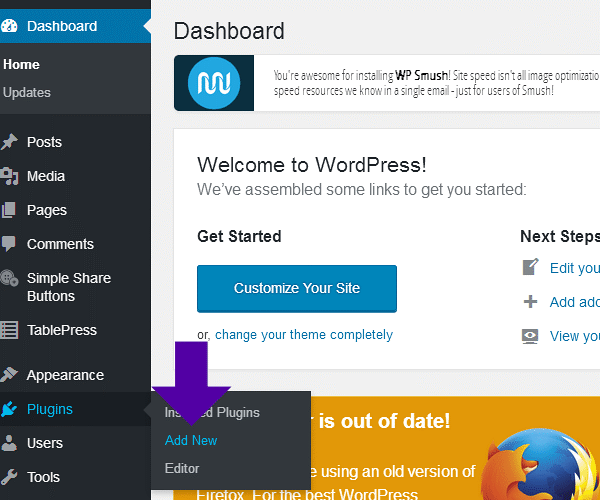
Look in the Top Right corner where it displays ‘Search Plugins’:
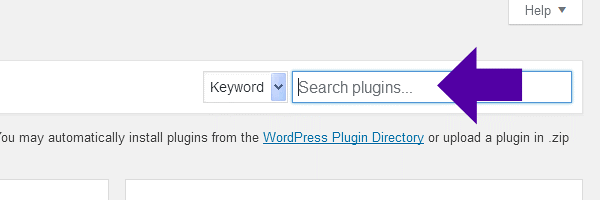
In that box, Type ‘MonsterInsights’, and Click Enter.
The Google Analytics for WordPress by MonsterInsights will be visible.
Click ‘Install Now’. Once installed, Click ‘Activate’.
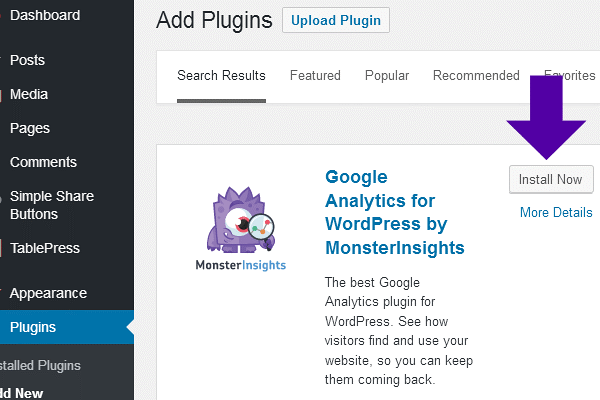
In the Plugins section you’ll see Google Analytics for WordPress by MonsterInsights installed, Click ‘Settings’:
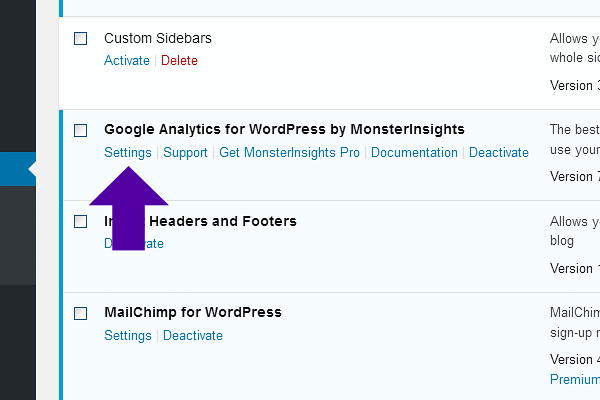
If you have a Google Account, but don’t know if you’ve setup Google Analytics, then Click on the option to find out if you’ve set up Analytics.
If you already have a Google Analytics account established, Click ‘Authenticate with Your Google Account’.
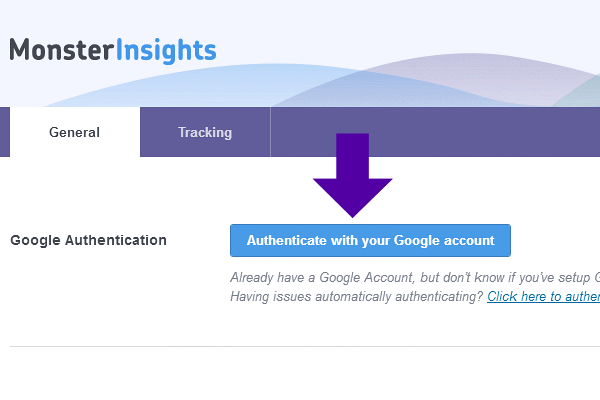
You’ll be directed to sign into your Google account. Google will ask if you want MonsterInsigts to access your account. Click ‘Allow’.
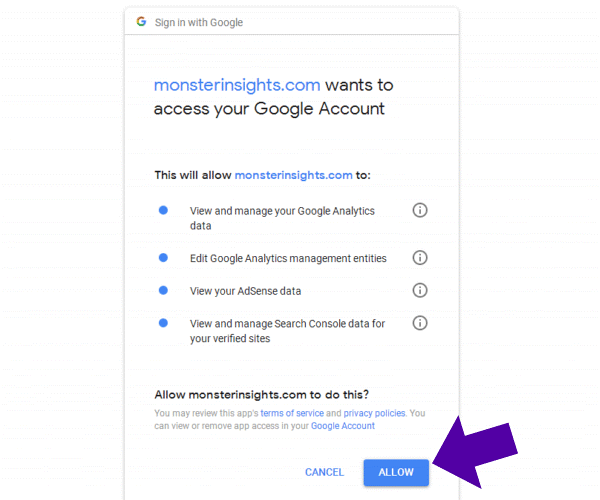
A screen will display asking you to choose a property (website) from the dropdown. Select the website URL you are installing the Plugin on (or type in the URL), and then Click ‘Complete Authentication’:
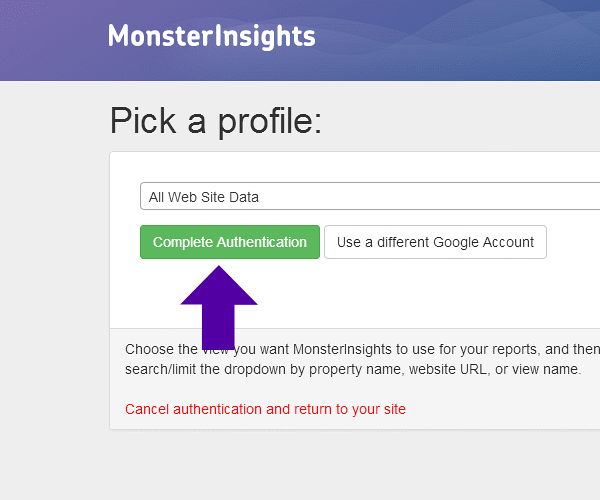
You’ll be taken to MonsterInsights in your Admin area, go ahead and Click ‘Verify Credentials’:
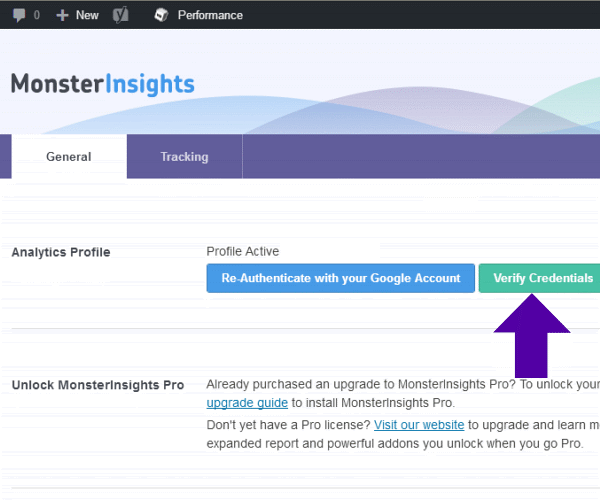
MonsterInsights will now appear in the Left column in the Admin area, displaying as ‘Insights’.
Click on “Reports’ to view Analytics data.
Click on ‘Settings’ to Deauthenticate the Plugin connection to Google Analytics, or to purchase MonsterInsights Pro version, or to Disable Reports, and a few other settings.
Click on ‘Tools’ to Import/Export data to other MonsterInsights websites.
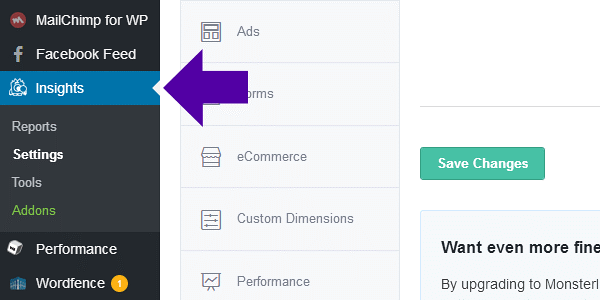
Click on ‘Tracking’ (near page top) that lists options you may want to use on this Plugin:
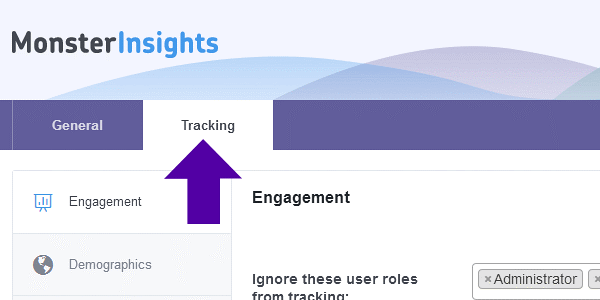
Additional Plugins available for viewing Google Analytics within the WordPress Admin area include:
Google Analytics Dashboard for WP
https://wordpress.org/plugins/google-analytics-dashboard-for-wp/
GA Google Analytics
https://wordpress.org/plugins/ga-google-analytics/
Enhanced Ecommerce Google Analytics Plugin for WooCommerce
https://wordpress.org/plugins/enhanced-e-commerce-for-woocommerce-store/
Analytify – Google Analytics Dashboard Plugin for WordPress
https://wordpress.org/plugins/wp-analytify/




