LinkedIn: Tools and PluginsJan152018
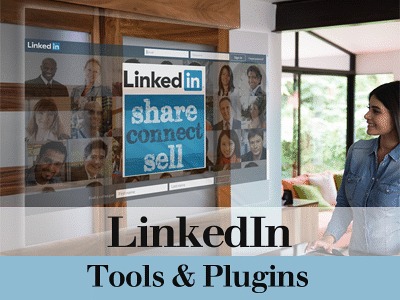
Did You Know?
Launched in 2002, LinkedIn has evolved into a community of motivated business professionals ready to connect and network. Leveraging itself as the largest professional media marketing network in the world, LinkedIn now has more than 430 million members in 200 countries.
Why Do People Join LinkedIn?
It's the perfect platform to connect and sell, whether you're looking
- for a job
- for a prospect to hire
- to establish your brand presence
- to connect with peers, clients, customers
- to network and engage in social selling
Here, we’ve listed a few LinkedIn Plugins you may want to make use of on your WP website, plus LinkedIn hosted tools you can integrate on your WordPress site.
WP LinkedIn
(https://wordpress.org/plugins/wp-linkedin/)
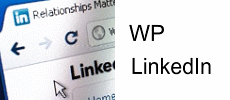
Active Installs: 6,000+
Tested Up To: 4.9.1
Cost: Free
Generate shortcodes to insert your full LinkedIn profile and a rotating scroller of your LinkedIn recommendations in any WordPress page or post.
Use widgets to display the Recommendations sSroller, your Network Updates, show a Profile Card using the standard LinkedIn JavaScript profile widget, or another widget that uses a customizable template. Multi language support.
Supports multi-user WordPress sites with a paid extension. An extension is also available to add LinkedIn for companies features to your WordPress site.
LinkedIn Auto Publish
(https://wordpress.org/plugins/linkedin-auto-publish/)

Active Installs: 3,000+
Tested Up To: 4.9.1
Cost: Free
LinkedIn Auto Publish will publish posts from your WordPress website to your LinkedIn profile as status updates.
Automatically share WordPress posts to your LinkedIn profile. This plugin uses your Post Title, Excerpt and Featured Image in the status update.
Features
- Publish simple text messages to LinkedIn
- Publish message to LinkedIn with image
- Filter items to be published based on categories
- Filter items to be published based on custom post types
- Enable or disable WordPress page publishing
- Customizable message formats for LinkedIn
WP LinkedIn Auto Publish
(https://wordpress.org/plugins/wp-linkedin-auto-publish/)
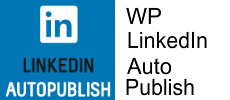
Active Installs: 1,000+
Tested Up To: 4.8.4
Cost: Free
Publish Posts, Custom Posts, and Pages automatically from WordPress to your personal LinkedIn profile or to a LinkedIn company page that you are the administrator of.
Features
- Simple and lightweight.
- Choose who you want to share your LinkedIn posts with.
- Option to enable simple text-based sharing or more advanced sharing.
- Option to share or not share a featured image.
- Setup share message defaults with over-ride settings.
- Filter items to be published based on categories selected on the plugin settings page.
- Choose whether to share posts, custom posts and/or pages.
Every post is automatically published to LinkedIn, but each post offers an option checkbox to not share a particular post. On post pages you can view how many times a post has shared to LinkedIn. Screenshots and Demo available.
LinkedIn Master
(https://wordpress.org/plugins/linkedin-master/)
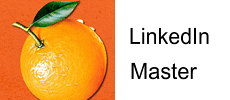
Active Installs: 1,000+
Tested Up To: 4.9.1
Cost: Free and Pro versions
LinkedIn Master lets you display your LinkedIn profile in your WordPress sidebar via widget, with LinkedIn Share, Follow and Recommend buttons. Pro version offers company profile, company insider, available jobs, and alumni widgets. Demo available.
Features
- Display personal LinkedIn profile.
- Display company LinkedIn profile.
- Display vertically or horizontally.
- Display in widget, pages or posts.
- Buttons Widget for LinkedIn Share, LinkedIn Follow and LinkedIn Recommend.
LinkedIn Hosted Plugins
(https://developer.linkedin.com/plugins#!)
Just as Twitter and Facebook offer their own specific social plugins/code, LinkedIn offers a variety of self-hosted plugins allowing you to integrate LinkedIn functionality into your WordPress website without having to use a third-party plugin.
You may want to share a company profile with visitors to your site that gives them a better idea of what your organization is all about, and the people associated with it.
While LinkedIn plugins aren’t an aggressive strategy for increasing sales, they tend to perform best by working behind the scenes to provide information that gives prospects a reason to contact you.
Plugins available within the LinkedIn Developers Network website and include:
- Share
- Follow Company
- Member Profile
- Company Profile
- Company Insider
- Jobs You Might Be Interested In
- Alumni Tool
- LinkedIn AutoFill
Visit LinkedIn at https://developer.linkedin.com/ to explore their self-service APIs and mobile SDK.
Return



