WordPress Plugin: Insert Header and Footer CodeNov282017
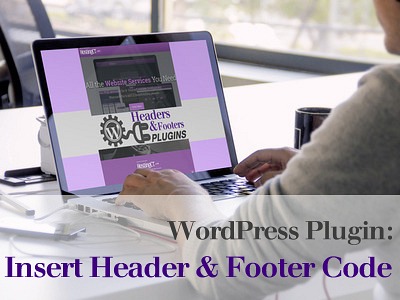
Sometimes you may want to tweak the Header and Footer areas of a WordPress theme, without having to go into the actual files to edit. This can easily be accomplished by using a Plugin.
While most WordPress themes do come with Admin panels for customizing headers, footers, and other areas of a page, you may find a Plugin is easier for you to use on a regular basis – especially if you’re adding snippets of information you want to change on a regular basis.
Header and Footer Plugins are convenient to use, but before you install into your theme, review the plugin to be sure which WP version it works on, and how widely it's being used. Many of the header and footer plugins available have not been upgraded to work with the latest version of WordPress.
Head and Footer Scripts Inserter
(https://wordpress.org/plugins/header-and-footer-scripts-inserter/)
![]()
Active Installs: 10,000+
Tested Up To: 4.8.3
Cost: Free
Easily insert custom scripts (HTML, JavaScript, and CSS) in the header and/or footer sections of your website.
Add your scripts in the field on the plugin settings page and this plugin will do the rest for you. This Plugin adds required scripts to the head section of your website automatically, without changing any of your theme files and without slowing down your website.
Features
- Lightweight and fast.
- Secure code with using clear coding standards.
- Intuitive interface with many settings.
- Cross browser compatibility.
- Compatible with all WordPress themes.
- RTL compatible (right to left).
- Translation ready.
Supports Translation for: English (default), Russian, German , Polish and Spanish
Insert Headers and Footers
(https://wordpress.org/plugins/insert-headers-and-footers/)
![]()
Active Installs: 300,000+
Tested Up To: 4.8.3
Cost: Free
A simple plugin used to insert code for Analytics, custom CSS, Facebook Pixel, etc, with one location editing.
Features
- Quick to set up.
- Simple to insert scripts.
- Insert header and/or footer code.
- Insert any code or script, including HTML and Javascript.
Head, Footer and Post Injections
(https://wordpress.org/plugins/header-footer/)
![]()
Active Installs: 100,000+
Tested Up To: 4.8.3
Cost: Free
Widely used Header and Footer plugin where you copy the code outside services give you to a centralized point so you can manage them all.
No need to install multiple Plugins to manage Analytics, Facebook Pixel, custom tracking codes, Google DFP code, Google Webmaster/Alexa/Bing verification codes.
Injection Points and Features
- In the page section where most if the codes are usually added.
- Just after the tag as required by some JavaScript SDK (such as Facebook).
- In the page footer (just before the tag).
- Recognizes and executes PHP code to add logic to your injections.
- Distinct desktop and mobile injections.
Post Top and Bottom Codes
Inject banners before or after post content. With this Plugin you can:
- Add codes on top, bottom and in the middle of posts and pages.
- Differentiate between mobile and desktop.
- Separate post and page configuration.
- Native PHP code enabled.
- Shortcodes enabled.
AMP
AMP dedicated section compatible with AMP plugin lets you to inject specific codes in AMP pages.
Beaver Builder Header Footer
(https://wordpress.org/plugins/bb-header-footer/)
![]()
Active Installs: 6000+
Tested Up To: 4.8.3
Cost: Free
Adds a settings option to your page builder settings page making it easier to add a customizable header and footer.
Features:
- Create attractive pages and templates that can be displayed as a Header or Footer.
- Lets you use a fully customized header or footer across the website.
Currently compatible with these themes:
Astra
Beaver Builder theme
Genesis Theme
GeneratePress Theme
Primer Theme




