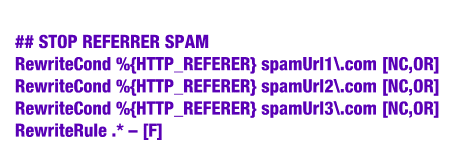WordPress Plugin: Stop Referrer SpamJun172019

Referrer Spam bots hit your website every day … and you’re not even aware of it.
Learn what Referrer Spam is, and how you can Block it . . .
What is Referrer Spam?
Referral Spam is when a spammer bot sends multiple and ongoing bogus hits to your site that show up in Analytic reports. Ghost Referral Spam occurs when the spammer bot bypasses your website and hits the Analytics server directly.
When your Analytic reports contain Referrer Spam, you won’t ever get an accurate report for your website performance.
When left unattended, these bogus hits skew Analytic statistics and may affect your website ranking in the search engines.
How Do I Get Rid of Referrer Spam?
Your goal is to block Referral Spam before it gets to your Analytics reports.
The most common methods to block Referrer Spam:
- On WordPress sites, install a Plugin. Easiest method.
- Create Filters in Google Analytics.
- Code your .htaccess file
WordPress Plugin:
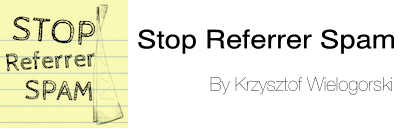
Stop Referral Spam
https://wordpress.org/plugins/stop-referrer-spam/
Cost: Free
Features Include:
- Utilizes Piwik (open source analytics system), a public list of URLs considered as a spamming services.
- Can Add your own custom URLs to Blacklist.
- No Account required.
- No User Data collected.
- Block List Updated regularly.
Check the “Blocked” sites on the plugin report. If a spammer hit got through, add that URL to the Blacklist.
Google Analytics
Set up Filters to block Ghost spam.
Check referring websites by navigating to Acquisition > All Traffic > Referrals.
Locate the "Date Range" in the Right upper corner, and adjust the dates to reflect to cover a 30 to 60 day time period.
Example of referral spam bots:
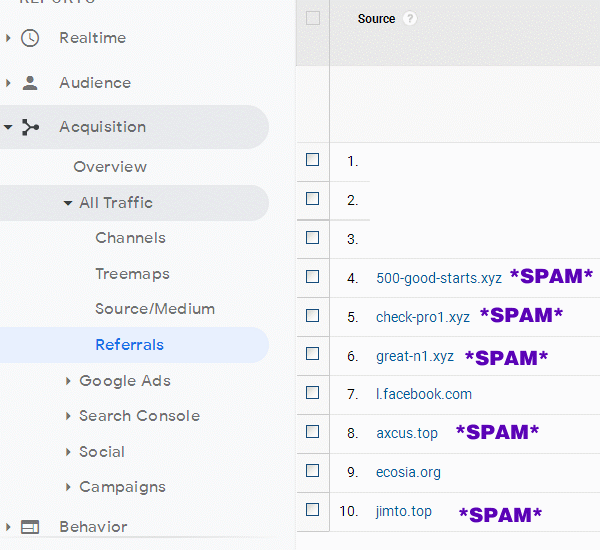
Reports through your Control Panel can also be accessed to identify Referrer Spam URL’s.
Your web design specialist can analyze your Analytics to set up Filters.
.htaccess File
Have your web design specialist add code (which may be similar to that listed below) to your .htaccess file to block the Referrer Spam URL’s: