WordPress Plugin: Team MembersApr102019

Whether you're a service business, a retail location, only sell online, or any type of group or organization - a stylish presentation of “who's who” really helps to connect you and your staff to those visiting your website.
Most often used on dedicated about us, employee, member, or meet our team pages - easily present your business and/or organization in a professional manner on your website using a plugin. Include bios, social media links, and more.
Here are a few Team plugins available:

Team Showcase by pickplugins
https://wordpress.org/plugins/team/
Require WordPress Version: 3.8 or higher
Free and Pro versions
Free Plugin Features:
Display team member profiles with descriptions and links to social media using shortcode and/or, widget.
- Responsive.
- Team post thumbnail images size selection.
- Team grid items custom width and height.
- Designate Background image for team area.
- Customize team member fonts, sizes and colors.
- Enable Masonry grid for any themes.
- Custom number of excerpt length.
- Custom “read more” text for excerpt.
- Custom CSS for each team grid.
- Drag & Drop sorting for custom social icons.
- 4 different ready styles for social icons.
- Pagination support.
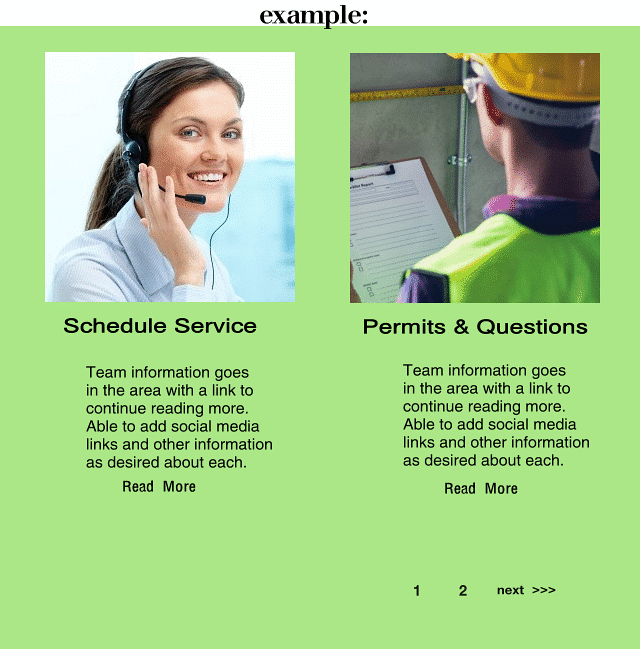
Video Tutorial:
https://www.pickplugins.com/documentation/team/video-tutorial/
More Team Plugins available:
Team Member, free and pro versions
https://wordpress.org/plugins/team-members/
TC Team Members, free and pro versions
https://wordpress.org/plugins/tc-team-members/
Team Builder, free and pro versions
https://wordpress.org/plugins/team-builder/
Plus a variety of paid Team plugins available from codecanyon
https://codecanyon.net/tags/team%20members




