WordPress Plugin: Website TranslationNov282018

If you have a website that may appeal to a non-English speaking audience, you may want to consider using a WordPress Translation plugin on your site to reach those viewers.
The most widely used plugin for website translation is Polylang.

https://wordpress.org/plugins/polylang/
Active Installs: 400,000+
Cost: Free
Polylang is a free WordPress translation plugin that allows for multilingual content creation.
Polylang allows users to select their preferred language from their profiles, and it automatically downloads the respective WordPress language packs. Polylang fully supports RTL languages and works with most WordPress themes.
Languages supported include:
Albanian, Belarusian, Catalan, Chinese (China), Croatian, Danish, Dutch, English (Australia), English (Canada), English (New Zealand), English (South Africa), English (UK), English (US), Esperanto, Finnish, French (France), Galician, German, Greek, Italian, Japanese, Occitan, Persian, Portuguese (Brazil), Portuguese (Portugal), Romanian, Slovak, Spanish (Chile), Spanish (Spain), and Swedish.
Features Include:
- Supports WooCommerce.
- RTL language scripts are supported. WordPress languages packs are automatically downloaded and updated.
- Translate posts, pages, media, categories, post tags, menus, widgets, etc.
- Custom post types, custom taxonomies, sticky posts and post formats, RSS feeds and all default WordPress widgets are supported.
- The language is either set by the content or by the language code in URL, or use one different subdomain or domain per language.
- Categories, post tags as well as some other metas are automatically copied when adding a new post or page translation.
- Customizable language switcher is provided as a widget or in the navigation menu
How-To:
Install and activate the Polylang WordPress Plugin:
https://wordpress.org/plugins/polylang/
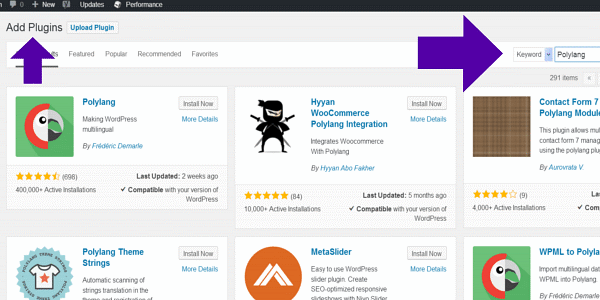
In the Left navigation column of the WordPress Dashboard, locate “Languages”:
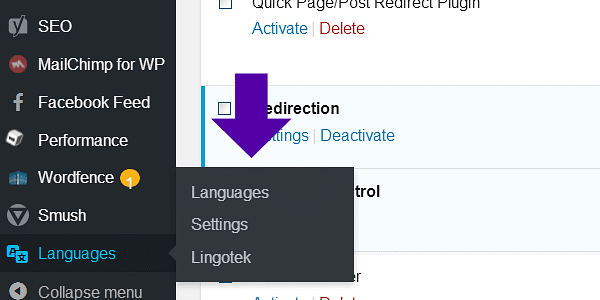
Hovering over “Languages” will reveal selections.
The first tab is labeled ‘Languages’. Click on this tab. This is where you’ll add the languages you want available for translation on your site.
Click on “Languages”:
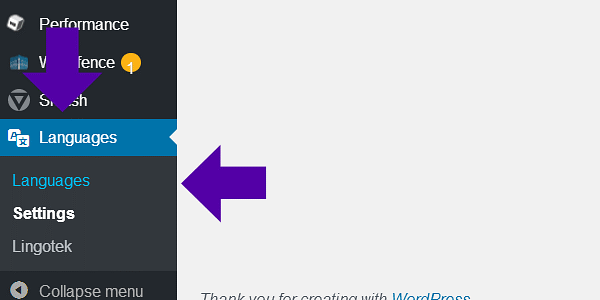
You’ll want to add a default language, as well as select all the other languages you want available for viewers of your site to choose from:
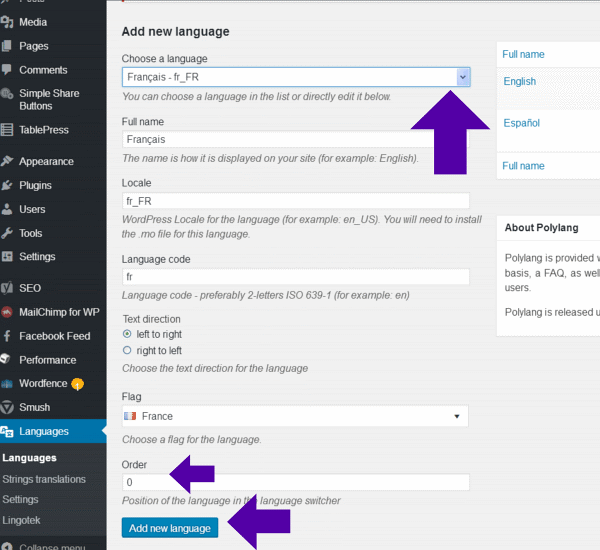
Note: In the above screenshot where it shows “Order” – this is where you’ll enter a number (1, 2, 3, 4, etc) that determines in which order the language selection appear.
After adding all the languages you want available for translation, in the Left navigation column, Click on “String Translations”:
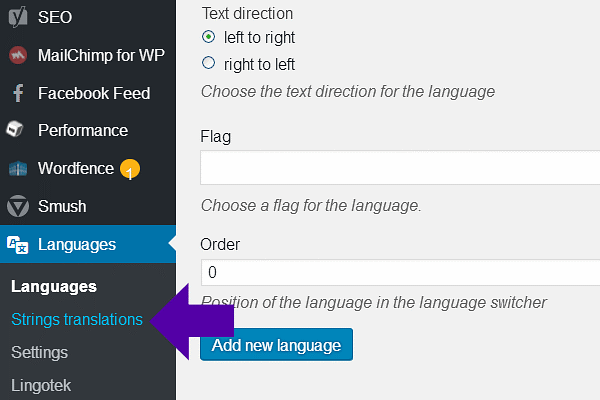
In String Translations, you’ll set translation for site title, description, then date and format. Translate your strings in the Translations column and then click on “Save changes”. If some languages are missing, make sure that the languages filter displays “Show all languages”. Additional information on String Translations here: https://polylang.pro/doc/strings-translation/
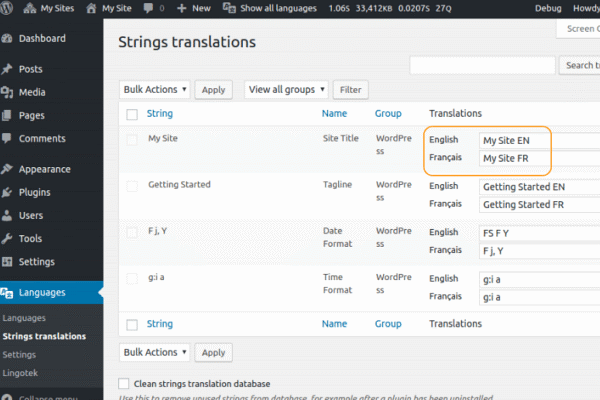
To complete the plugin configuration, in the Left navigation column, Click on Settings, under the Languages tab:
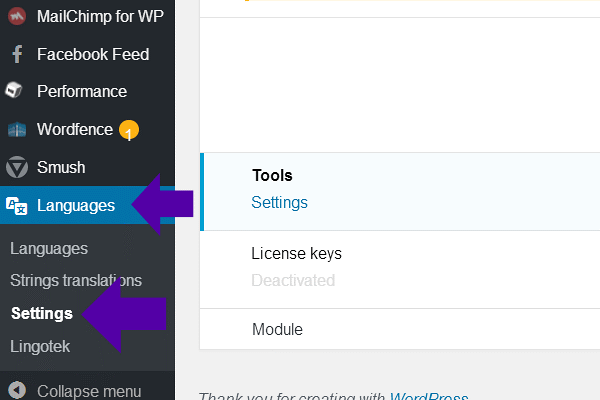
Select a default language and assign the technical settings applicable to your site setup:
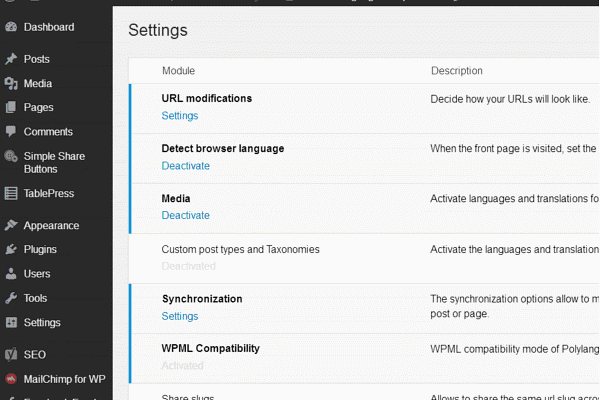
Polylang Documentation:
https://polylang.pro/doc-category/getting-started/




