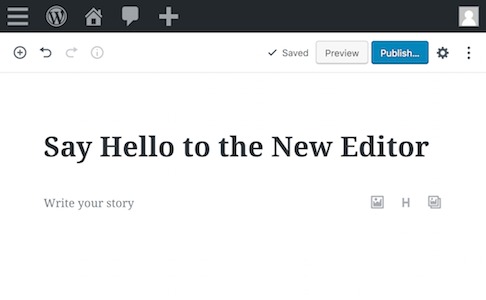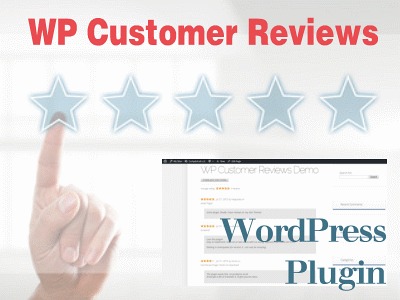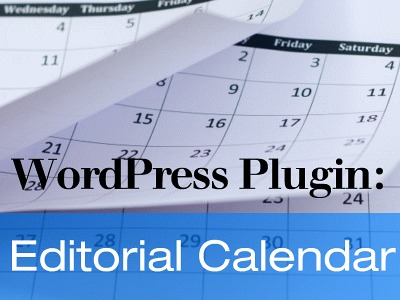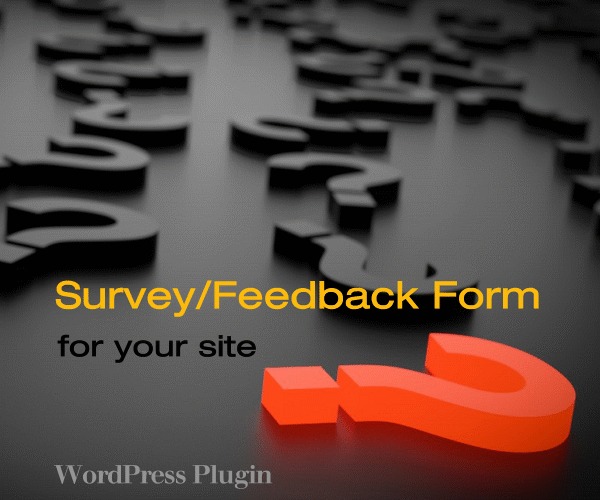
Would you like to add a Survey or Feedback form to your site? Check out the Contact Forms, Surveys & Quiz Forms Plugin by Formidable Forms Builder for WordPress.
Features include:
- Build Registration forms, Calculators, Surveys, Contact forms and more.
- Comes with built-in reporting and data display.
- Create totally custom forms from scratch with an easy-to-use drag & drop form builder interface.
- View all contact form and survey entries from the WordPress Dashboard.
- Export Email data to other services such as Constant Contact, Mail Chimp, GetResponse, etc.
- Customize the submitted success message or redirect user to another page for more advanced form needs.


 Schedule a Consultation
Schedule a Consultation